Dear all,
From DVDFab Virtual Drive 1.2.0.0, it can mount a new image format (.miniso). With this small helper file, DVDFab Virtual Drive can simulate a Blu-ray folder to a Blu-ray disc. With DVDFab Virtual Drive v1.2.0.1 or later, you can just double click the miniso file to mount it.
What's .miniso file?
Let's make it simple: a normal ISO image file contains two parts: image header and all folders/files. We can think of the .miniso file as the ISO image header, so we can simulate the normal ISO using it with the folders/files.
Why we need a new image format (.miniso)?
Some Blu-ray player software like PowerDVD cannot play Blu-ray folder. After mounting the .miniso file in DVDFab Virtual Drive, PowerDVD will be happy to play the Blu-ray folder content.
How to create .miniso file?
You can use the latest version of DVDFab "Blu-ray Copy" to create the .miniso file when copying Blu-ray disc to a folder.
How much disk space does .miniso file need?
Only 1-2 MB, very small compared to normal iso file.
Download latest version of DVDFab
Download latest version of DVDFab Virtual Drive
Tips on Using miniso
* Be sure you have DVDFab Virtual Drive v1.2.0.0 or later installed (v1.2.0.1 or later required to use the double-click auto mount feature).
* You can create the .miniso file when making the original rip from disc to folder or from folder to folder. Currently, folder to folder requires re-reading and writing the existing folder with DVDFab Blu-ray Copy, but there will be a faster method to create the .miniso file from your existing folders in another release of DVDFab very soon.
* The creation of the .miniso file is very fast; you should not notice any difference in processing time by selecting the option to make the .miniso file.
*The .miniso file, mounted in Virtual Drive, has been tested and works very well with PowerDVD 10 and Total Media Theater 5, but should work with other players or software that read or play Blu-ray image files. Please report any problems or error messages in the DVDFab Blu-ray Copy sub-forum with "miniso" in the thread prefix or title.
Best Regards,
Fengtao
From DVDFab Virtual Drive 1.2.0.0, it can mount a new image format (.miniso). With this small helper file, DVDFab Virtual Drive can simulate a Blu-ray folder to a Blu-ray disc. With DVDFab Virtual Drive v1.2.0.1 or later, you can just double click the miniso file to mount it.
What's .miniso file?
Let's make it simple: a normal ISO image file contains two parts: image header and all folders/files. We can think of the .miniso file as the ISO image header, so we can simulate the normal ISO using it with the folders/files.
Why we need a new image format (.miniso)?
Some Blu-ray player software like PowerDVD cannot play Blu-ray folder. After mounting the .miniso file in DVDFab Virtual Drive, PowerDVD will be happy to play the Blu-ray folder content.
How to create .miniso file?
You can use the latest version of DVDFab "Blu-ray Copy" to create the .miniso file when copying Blu-ray disc to a folder.
How much disk space does .miniso file need?
Only 1-2 MB, very small compared to normal iso file.
Download latest version of DVDFab
Download latest version of DVDFab Virtual Drive
Tips on Using miniso
* Be sure you have DVDFab Virtual Drive v1.2.0.0 or later installed (v1.2.0.1 or later required to use the double-click auto mount feature).
* You can create the .miniso file when making the original rip from disc to folder or from folder to folder. Currently, folder to folder requires re-reading and writing the existing folder with DVDFab Blu-ray Copy, but there will be a faster method to create the .miniso file from your existing folders in another release of DVDFab very soon.
* The creation of the .miniso file is very fast; you should not notice any difference in processing time by selecting the option to make the .miniso file.
*The .miniso file, mounted in Virtual Drive, has been tested and works very well with PowerDVD 10 and Total Media Theater 5, but should work with other players or software that read or play Blu-ray image files. Please report any problems or error messages in the DVDFab Blu-ray Copy sub-forum with "miniso" in the thread prefix or title.
Best Regards,
Fengtao