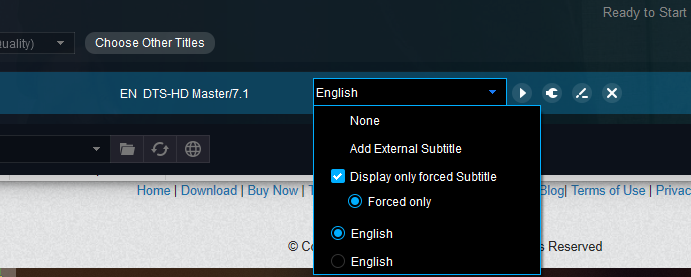did you try clicking common settings - streams - subtitle - click "do not preselect any subtitle track" or "do not select any track" ??
october262
Just tried that option. Bad choice.
That option is global, so it applies to all movies. So lets say I already have 5 movies in my task list, all have "EN" as subtitle, "Display only force subtitle" is off. Now I add movie #6 to the task list, the app immediately changes all previous movies to have "None" in subtitle. I will then have to go back in the list and change every single movie back to have "EN" as subtitle, and remove the "Display only forced subtitle" option again.
Another issue related to subtitle, probably a bug, as I describe below:I have my Common Settings/Streams/Subtitle set like this:
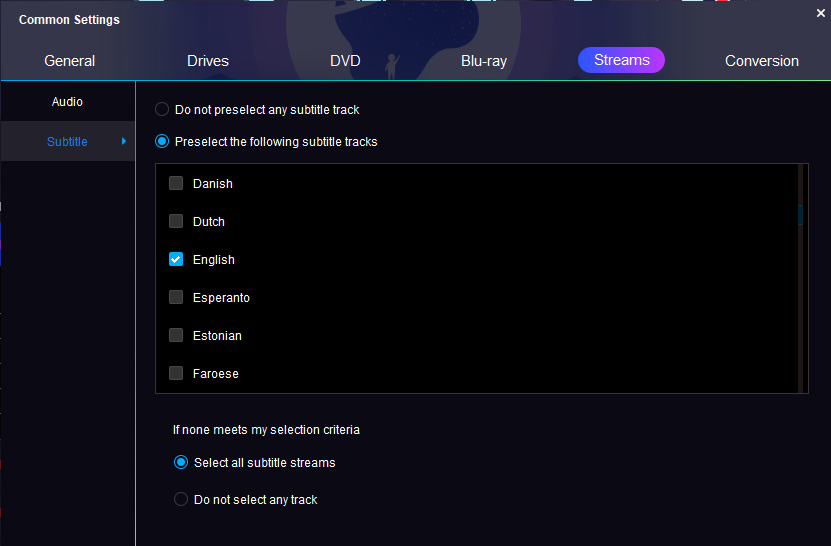
When I add a new movie to my task list, the app SOME TIMES automatically changes SOME of the previous movies on the list to have DEFAULT subtitle settings ("Display only forced subtitle", "EN"). This looks like it is totally random. Some times it changes all the movies on the list, some times just a few, some times doesn't change anything. It might have something to do with the fact that the task list takes 5, 10 seconds to update, during that time, I click on a few things on the list. I am not sure, my point is adding a new movie to the task list shouldn't change any settings of the previous movies.