
.
When everything is working I can ping this address....
. 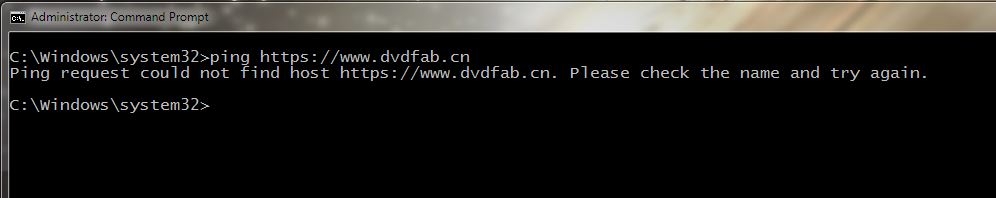
.
I can get to this with a browser but not ping it. Ping is a simple icmp request...something needs rebooted.
Dead Eye
You need to drop the "https://www." when you ping. If it were an issue on their side you would get a reply timed out or something similar. Could not find host means a DNS error due to mistyped name or the name is not registered in any of the internet DNS hosts. Neither of those are the fault of DVDFab unless they forgot to pay their renewal fees, but we probably would not all be on this forum if that were the case.
This doesn't mean there is no underlying issue on their end causing the original problem. I'm only explaining why you are getting an error when you try to ping their servers.
C:\>ping dms.dvdfab.cn
Pinging dms.dvdfab.cn [198.72.121.58] with 32 bytes of data:
Reply from 198.72.121.58: bytes=32 time=98ms TTL=48
Reply from 198.72.121.58: bytes=32 time=99ms TTL=48
Reply from 198.72.121.58: bytes=32 time=98ms TTL=48
Reply from 198.72.121.58: bytes=32 time=98ms TTL=48
Ping statistics for 198.72.121.58:
Packets: Sent = 4, Received = 4, Lost = 0 (0% loss),
Approximate round trip times in milli-seconds:
Minimum = 98ms, Maximum = 99ms, Average = 98ms
C:\>ping dvdfab.cn
Pinging dvdfab.cn [89.108.127.108] with 32 bytes of data:
Reply from 89.108.127.108: bytes=32 time=196ms TTL=46
Reply from 89.108.127.108: bytes=32 time=196ms TTL=46
Reply from 89.108.127.108: bytes=32 time=197ms TTL=46
Reply from 89.108.127.108: bytes=32 time=196ms TTL=46
Ping statistics for 89.108.127.108:
Packets: Sent = 4, Received = 4, Lost = 0 (0% loss),
Approximate round trip times in milli-seconds:
Minimum = 196ms, Maximum = 197ms, Average = 196ms