Hi! Forgive me if what I'm asking you seems dumb or the suggestions are redundant, but I can only go by the image you've posted & it's best not to skip any steps. This looks like an access issue, so let's check that.
1) I see a LAN icon on your taskbar - are you using a VPN? If so, what one? If your settings are ok and you have a Prime account in the same country you're accessing it might not make a difference, but not all VPNs are created equal.
2) Do you have an Amazon Prime account in the country you're trying to access with StreamFab? I can see you're logged into an Amazon account, but unless that country has videos that anyone can view without a Prime account, such as with Freevee, you'll need to have a Prime account to watch or download any of the videos that have that "Prime" tag on their upper left corner. If you don't, that may be why you can't access the video you want to download.
The good thing is that if you don't, most countries have a 30-day free trial of Prime for new subscribers, so you won't be charged anything while you play around with this software.
If you DO have a Prime account, can you stream the movie you want to download in your browser? If you can't, then StreamFab won't be able to download it. It may be the video is no longer available, or you can only access it by rental or purchase, or through a channel subscription, so it's a good idea to test that.
3) I can see you have an open primevideo.com window, but your settings might not match that.
If you're not logged into/trying to download from Prime in either the US, Japan, Germany or the UK, then you need to make sure StreamFab is set to prime.video.com. before you can download videos from Prime in any other country, like Canada, Australia, India, etc.
Access "Settings" by clicking on the 3 vertical rows in the upper right corner, then select prime.video.com. rather than the "auto" setting, then select "OK."
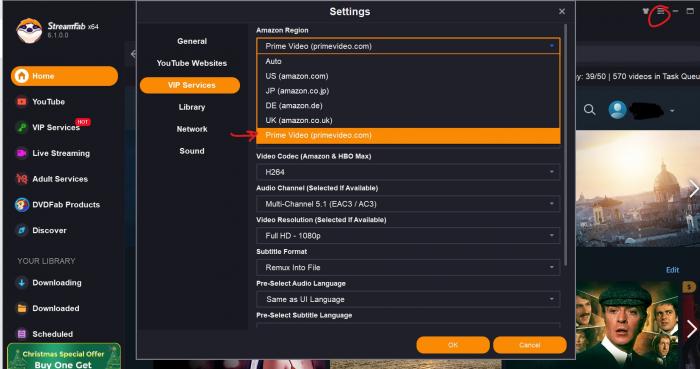
You might want to either close out StreamFab or else just the Amazon page after that to reset things, and then open it up and try again. It looks like you're on the site you want, and not being redirected anywhere else, so see if these steps make a difference.
If you still can't get the downloader to work, can you show screenshots of what you're doing and what notifications you get along the way, so it's possible to figure out step-by-step what's not working for you? Could you also tell me in which country you're trying to access Prime, and what video?
If I can't help you further, there are plenty of people here who are much smarter than I am who will be able to! Good luck!