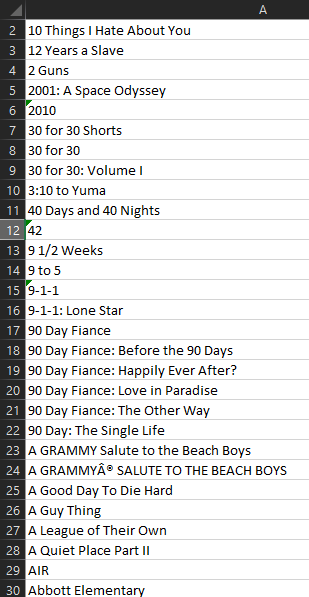Thank you October262, I am familiar with where the output files are stored. What I am looking for is a way to compile a list of the shows/movies I've downloaded. I know I can take the names of each of the files and cut and paste them into a spreadsheet or a word document but I was hoping there is a way to take the list of shows listed in the Downloaded section of my library within SteamFab and export that list into Excel.
SGrossart
Like Barney from HIMYM would say, Challenge accepted! :D
Went poking around and found where the information for the downloaded stuff is...
If you know how to manipulate JSON info, the list of all the things you have downloaded is here when using Windows:
C:\Users\YourUserName\AppData\Roaming\DVDFab\StreamFab\taskdata\metaData
Like i said, these are in JSON format. There are many ways to manipulate JSON and convert it to Excel but if that is too complicated, you can use something to search inside the file to get the Movie/TV Shows/Episode names.
If you search for strTitle, you will get the Movies and Episodes but not TV Shows themselves.
If you search for strCollection, you will get the TV Shows & Movies but not Episodes.
For some reason, some movies do not have the strCollection set so you need to use strTitle for those. So basically you need to use strTitle to get your list of Movies and strCollection for list of TV Shows. If a file has more than 1 strTitle then it means it's a TV Show and need to check strCollection.
Lol it sound convoluted but not that much really.
When i search through one of my installs with Notepad++, here's an example of how it looks when i 1st search for strCollection and then strTitle:

Then i took the results, manipulated them with sorts, search and replaces, and deleting duplicate lines to go from 600,000+ lines down to 860 lines that give me a list of all Movies and TV Shows.
Of course, stuff downloaded with DRM MPD, DRM M3U8 and Youtube have individual names so they could be episodes or movies.
All in all, took 5 minutes to make this text file that can easily be imported into Excel: