Hi!
Thanks for all your answer. For example, it happens with this video: https://youtu.be/Eo5H62mCIsg?feature=shared
Streamfab says the maximum quality is 125.49MB:
calamar
That 125MB one is only available to Premium users. So if you don't have Premium, it won't work. If you do have premium, then you need to login with StreamFab.
Even after login in, you will need to choose VP9 as your codec if you want to get that specific version.
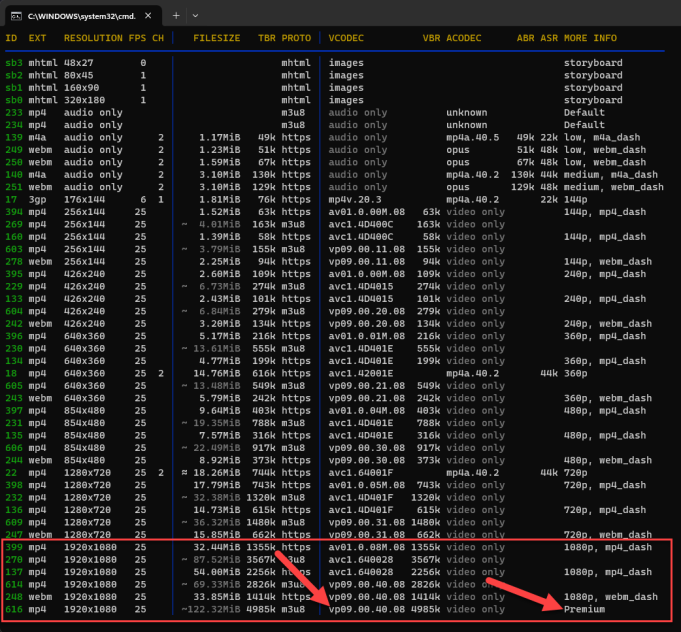
With other videos, it happens that the maximum resolution Streamfab detects is under the maximum you can choose in Youtube. For example:
https://www.youtube.com/watch?v=0weNnRrUiFQ
Streamfab detects 720p as maximum resolution but Youtube settings can be set up to 1080p:
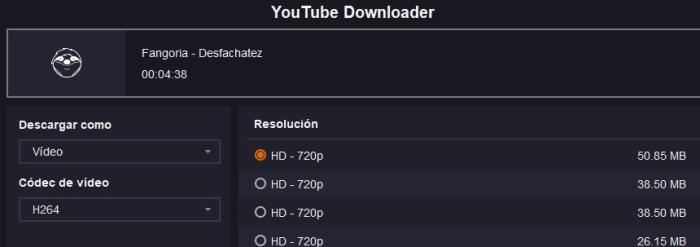
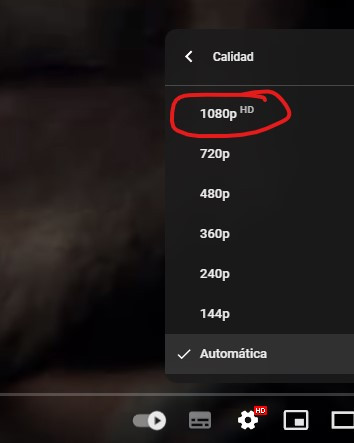
calamar
This is simply a "resolution logic" bug.
Because it is a non-standard 1080p resolution (1920x820), StreamFab thinks it is 720p.
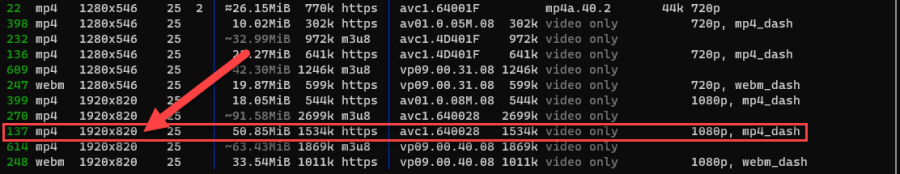
But if you select and download the 50 MB 720p one, you will get the 1080p.
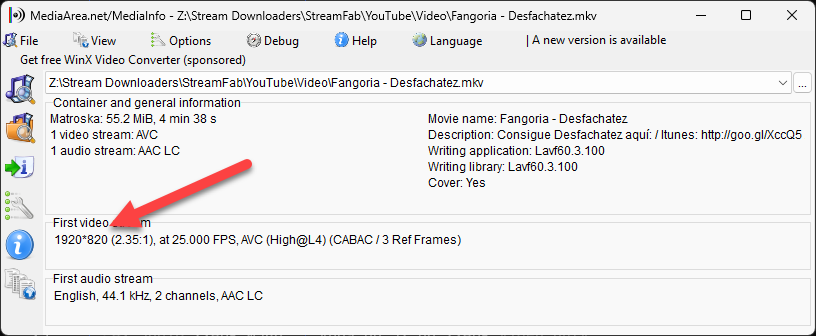
@Mona: Please suggest to the developers that they should add all the information provided by yt-dlp to the right side of the YT downloader window. Only thing to cleanup is the vcodec column to make is say H264 instead of avc1.*, AV1 instead of av01.* and VP9 instead of vp09.*. They should also show the actual resolution instead of a formatted one and add the More Info column where it says 1080p mp4_dash or webm_dash.
I believe this will fix most of the issues and confusion with the current display bug that have been there for a while.