Well, you may be right. you sometimes hear that 2160p doesn't have to be better than 1080p etc...
But that's not what it is about.
I don't want to put the problem into perspective.
It must be checked whether it is due to Streamfab or whether the videos actually only have this bit rate. I paid for it too. :-) The result of the file is even lower. She only has around 3xxx. The same problem was also checked on Max a few days ago. It was also about bit rates, which were suddenly much lower.
I even have a series that only wants to load 720p. Although it is actually supposed to be available in 1080p. So there must be something hidden.
Sebastian001
A lot of streamers have now decided to optimize the encodes of their files because they realize it was very wasteful space wise and bandwidth wise. Amazon has done it, Netflix has done it and Max has done it.
It is very possible that your older files with higher bitrates were using the H264 Main Profile and newer files now use the H264 High Profile. We cannot know unless we see the MediaInfo output of both files.
As for knowing if it's a StreamFab issue or the site just changed their encoding settings, you can look inside the manifest file with a text editor.
For users who don't know how to find the manifest file, download it, open it and format it in a "readable" format, you can use the YoutubeToMP3Process.exe to list the available formats.
Here is how to do it:
In a
Chromium based browser, install and enable .
Go to the media you wish to analyse and play it.
The icon for The Stream Detector will show a number for the amount of manifest and/or external subtitles it finds

Click the icon to open the dialog
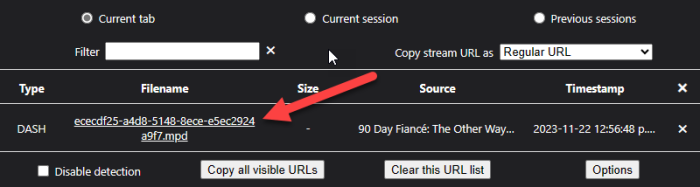
Right-click the filename and copy the link
On your PC, open a command prompt and navigate to C:\Program Files\DVDFab\StreamFab\YoutubeDL
Run the command:
YoutubeToMP3Process.exe --allow-u -F TheURLYouCopiedFromTheStreamDetector
This will list all the formats available for that video, based on that manifest file.
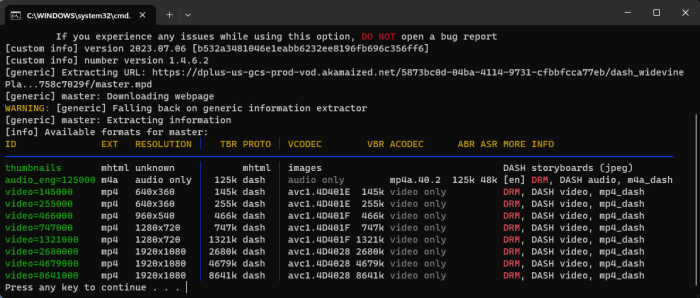
If you are not comfortable using the command line, you can create a file on your desktop where you double-click and then paste the manifest URL.
All you need to do is copy the code below and paste it in a text editor. You then save it on your desktop with a .cmd or .bat extension. For example, MPD_Analysis.cmd (If you use Notepad, make sure it's not MPD_Analysis.cmd.txt):
@Echo off
REM **************************************
REM Analyze Manifest w/StreamFab or yt-dlp
REM
REM (c) 2023-11-22 - jpp72
REM **************************************
setlocal ENABLEDELAYEDEXPANSION
set /P "url=Please enter the URL of the video to analyze: "
Echo.
Echo 1: StreamFab
Echo 2: yt-dlp
Echo.
set /P "analyze=Please select the tool to use for the analysis: "
IF %analyze%==1 GOTO streamfab
IF %analyze%==2 GOTO ytdlp
echo Analyzing provided URL...
:streamfab
"C:\Program Files\DVDFab\StreamFab\YoutubeDL\YoutubeToMP3Process.exe" --allow-u -F "%url%"
GOTO done
:ytdlp
yt-dlp.exe -U --allow-u -F --cookies-from-browser edge "%url%"
GOTO done
:done
pause
This file will let you pick if you want to analyze it with StreamFab or with yt-dlp. You can try with yt-dlp if StreamFab is using an older version of yt-dlp or if you need to be logged in to access the manifest file. It defaults to using the cookies from edge but you can switch that to chrome or firefox if that is what you are using to log into the website.
For the yt-dlp to work, it needs to be in your PATH or you can point directly to its location by editing the above code.
HTH,
Jack