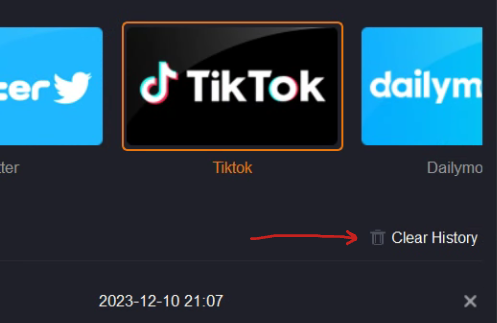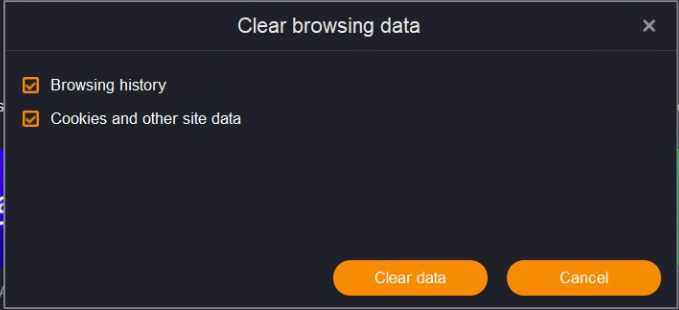Black Christmas on Peacock fails to analyze
Cherokee
I downloaded with no problem.
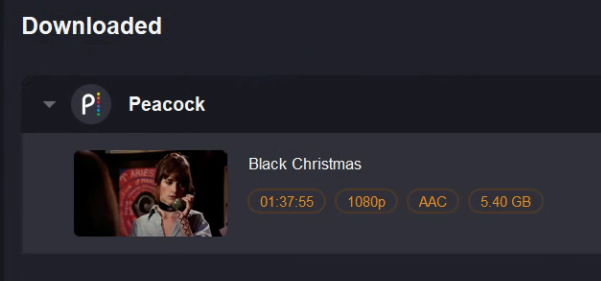
I looked at your StreamFab.log and found it very interesting. It appears to me that the reason for the failure to analyze is because Peacock is giving you a "OVP_00311" error. That error shows up if you have too many devices active at the same time. You are allowed 3 devices connected and active to Peacock at a time. Were you running more than that when you tried to download Black Christmas? I've also seen Peacock be very finicky when you have too many devices listed total, active or not. My suggestion to clear that up is to go into your Peacock account and click on Devices and close all but the latest StreamFab listing. Unfortunately, unlike other streamers, Peacock will let you keep the active device that you are logged in on but all others must be deleted at the same time. That means that you may have to re-setup your TV or other devices. Try that and let me know how it goes. Please send the new StreamFab.log.
I said that your log was interesting. Do you actually have 4 GPUs?
2023:12:10-15:40:11 0x0000dedc [Info]: [Video Card Check]: Begin
2023:12:10-15:40:11 0x0000dedc [Info]: GPU: name, DisplayLink USB Device ,driver 11.0.2412.0
2023:12:10-15:40:11 0x0000dedc [Info]: GPU: name, DisplayLink USB Device ,driver 11.0.2412.0
2023:12:10-15:40:11 0x0000dedc [Info]: GPU: name, Intel(R) Iris(R) Xe Graphics ,driver 31.0.101.4889
2023:12:10-15:40:11 0x0000dedc [Info]: GPU: name, NVIDIA GeForce RTX 3060 Laptop GPU ,driver 31.0.15.3209
2023:12:10-15:40:11 0x0000dedc [Info]: [Video Card Check]: end
One thing I am not a fan of is that it appears that you updated to 6.1.5.3 online. Am I correct in what I think I see? We've had more problems show up when people use the online update. I wish they would get rid of it. My suggestion is to do a clean install of the latest StreamFab release, meaning use a professional Uninstaller such as Revo, Ashampoo, and many others (Google "Uninstallers" for additional free and pay programs) to uninstall SF and then download the latest StreamFab release from the Sticky announcement at the top of this forum and install it fresh. Also, be sure to remove your current SF Log and Temp folders before installing the latest StreamFab release.
Another thing I noticed is that both times that you started up StreamFab according to your log, your Widevine was missing and had to be re-installed.
2023:12:10-15:40:09 0x0000dedc [Info]: Check cef component begin
2023:12:10-15:40:09 0x0000dedc [Warning]: Appdata WidevineCdm file not exist, path: "C:/Users/sdee/AppData/Local/CEF/User Data/WidevineCdm/4.10.2557.0/_platform_specific/win_x64/widevinecdm.dll"
2023:12:10-15:40:09 0x0000dedc [Info]: Appdata WidevineCdm Copy succeed
2023:12:10-15:40:09 0x0000dedc [Info]: Check cef component end
This used to cause the endless analysis but now it corrects itself. Jack/Mona/Wilson, I'd like to see the Developer take another look at why the Widevine disappears, if you could pass it on to him.
And back to the "OVP_00311" error, Peacock recommends, along with other things that don't pertain, to:
- Clear your device'Âs cache and data. You should be able to clear cache/data in your device's settings menu.
Besides that, it never hurts to clear your history, cookies and other data after every session.