Ok. Thanks, i unterstand - i choose MP4 H265 4K and now i see the option to render the subtitles in the video. But i can only choose one of them - how do i know which of the 3 germans are the right on? Or why is it not possible to choose more?
Thanks
[ATTACH=JSON]{"data-align":"none","data-size":"full","data-tempid":"temp_33568_1715452682517_936","title":"image.png"}[/ATTACH]
Manschgal
The best way I have found to get subtitles working correctly is to use the 'Extract To SRT' option. I no longer use 'Direct Render to Video'.
I use Plex to view my movies and Plex supports SRT subtitles.
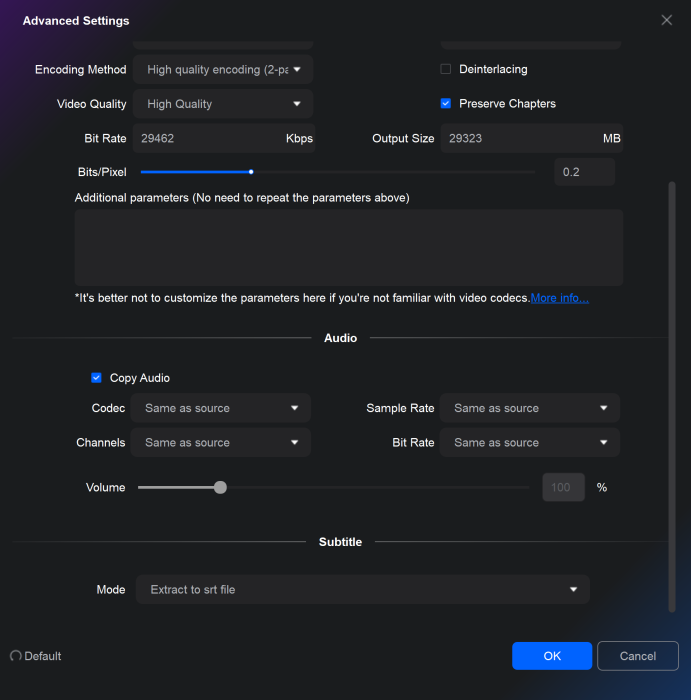

When you use this option, you can select all of the subtitles to be ripped, then when the rip is complete, just open the individual SRT files using Notepad and confirm which one you want to use.
If the extracted SRT file has a file size of 0kb then you can delete it, because it is empty.
When you verify which subtitle you want to use, you need to rename it properly.
This is how DVDFab names an extracted SRT file:
47 Ronin (2013) - UHD HDR DTSX_eng_4608.srt
You want to change it to read like this:
47 Ronin (2013) - UHD HDR DTSX.eng.srt
Remove the underscores and replace them with a period, and remove the numbers.
So it should read as (Name of Movie you placed in DVDFab).(lanquage abbrevation code).srt
German's abbrevation language code is
de or
ger.
https://www.science.co.il/language/Codes.phpIf you used my example:
47 Ronin (2013) - UHD HDR DTSX.ger.srt
This method works so much better. You no longer have to rip a movie multiples times to figure out which subtitle to use.
Also, when you have the SRT file open in Notepad, you can edit the dialogue for spelling and grammical errors. You'd be surprised on how many errors there are in subtitles.
Enjoy.