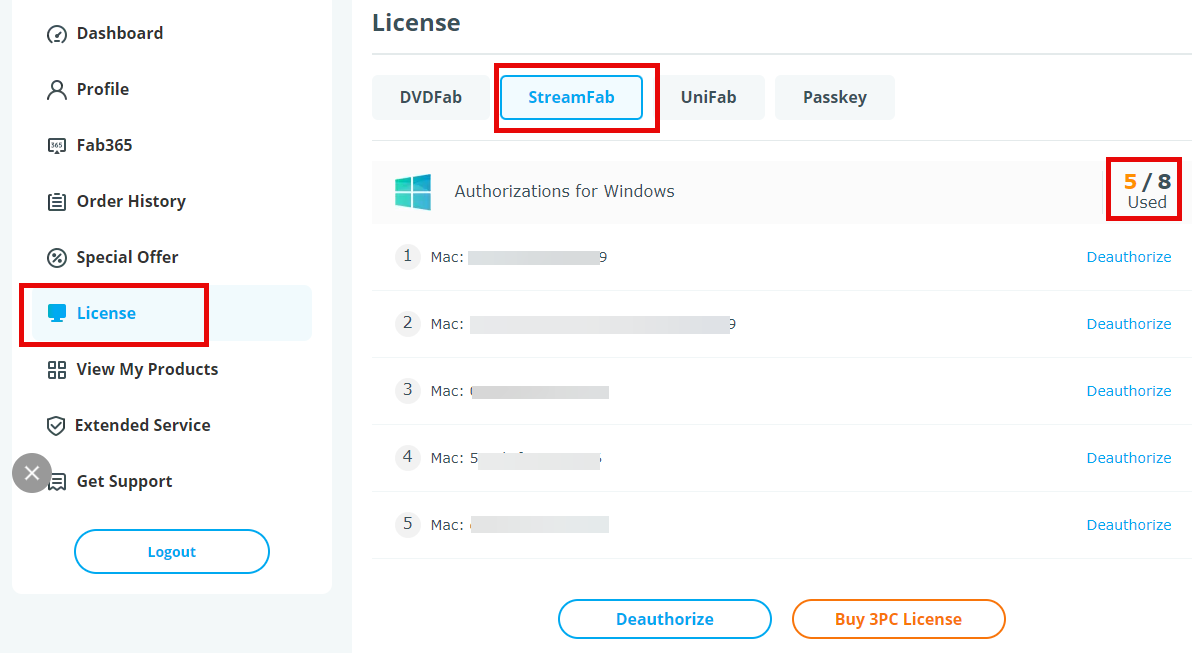If you can still get at StreamFab on the current computer, use the StreamFab menu and select Deauthorize. On the new computer, either during or after install you'll be prompted to authorize or use as trial. If you select Authorize, enter your StreamFab User ID and Password. If you already hit Trial, then use the StreamFab menu and select Authorize.....
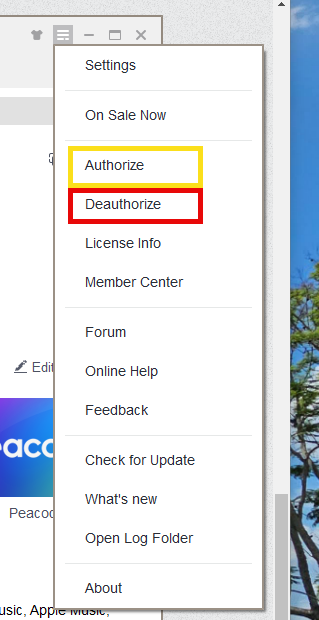
Also, if you purchased the All-In-One with Lifetime License, its possible you have licenses to use StreamFab on more than one computer. To check, visit -> https://www.dvdfab.cn/member.htm and Sign in. From the left, select License, from the right select StreamFab. You'll see how many licenses you have, how many are in use, and the MAC address of the Network adapter in each PC.
You also have the option to deauthorize select computers. This is a great option if you can no longer get to StreamFab on that PC.
In this screen shot, you see I have 8 total licenses for StreamFab, with 5 in use.