6.2.0.1 Stopped working for purchased content early last week.
6.2.0.2 Has never worked for purchased content for me since upgrading.
Videos just get stuck analysing but if I copy and paste the URL it gives an error message (see below for examples). It doesn't have an issue playing the content through Streamfab, just with downloading.
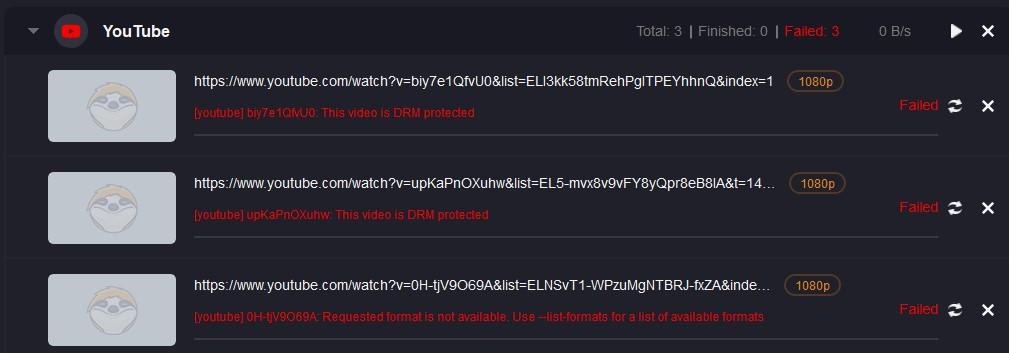
Chris5626
6.2.0.1 should work for YouTube DRM content (purchased videos, YouTube Movies, etc.) (6.2.0.2 will not.)
Try this:
1) Either SIGN OUT of YouTube inside of StreamFab 6.2.0.1, or better yet, delete the entire contents of the Temp folder for StreamFab
2) Go into Chrome if you have Chrome, if not go into MS Edge, and CLEAR ALL BROWSER DATA, especially cookies (if you have both browsers you can do both to be sure)
3) Restart the browser then go to YouTube and log in, make sure you can play purchased content (again if you have both Chrome and Edge you can do this in both to be sure)
4) Close the browser
5) Start StreamFab, open YouTube or YouTube Movies, click Sign In
6) Wait and StreamFab will refresh, it should then be logged in and DRM downloads should work, but be aware that for many YouTube Movies titles, YouTube only makes SD available for browser playback on computers, so this is the maximum that StreamFab will be able to download.
If clearing all browser data causes you a hardship, you should be able to just copy the User Data folder and then replace it after StreamFab is done importing cookies. So for example if it's Edge, copy the User Data folder in C:\Users\Admin\AppData\Local\Microsoft\Edge\ and paste it as User Data - Copy, then to replace it delete the User Data folder and then rename User Data - Copy back to User Data.