On my laptop, where I have v6, I was able to successfully log in to the test account.
After that, I went into my online account, removed all my activations (3 of 6).
I was then able to login to my laptop and activate.
My Desktop, however, is still another matter. I did all my steps with screenshots as per all of the advice in this thread and still could not login, to the test login or to my own.
I will not post all my results here just now, because I figure if I got v6 to work on my laptop then I should put v6 on the desktop (it's currently running v6.1).
I'll redo everything tomorrow with v6 and if I can't get it to work on my laptop then I'll document everything that is different between them (not much).
I'll post my screenshots after I redo everything with v6, but one thing that is interesting is that I never get streamFab64.exe on this list, on either my laptop or desktop. The exe appears in Task Manager, but never on this list. I do get the youtube services.
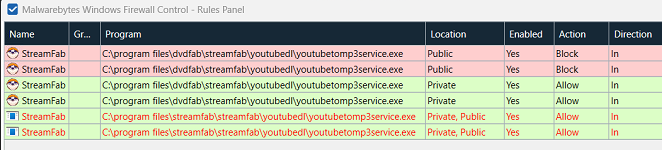
filmgal
1st off, you have competing rules. That is always a recipe for disaster. One says block and the other says allowed. If you know anything about ACLs, it's that a Block/Deny always wins.
2nd, it is clearly being block on public networks but you did not say anything about checking if your network is public or private.
Lastly, you should delete all the rules related to StreamFab and then run it. Also, i suggest you set the Windows Firewall Control to Low Filtering before you start StreamFab.
As for people saying they never needed to allow or block streamfab64.exe, this was done manually by me to simulate not having internet and seeing how StreamFab handles it. The answer is...not well (Claims you are using cracked version)