I gave a similar 4K demo of one of the "Blue Planet II" UHD discs to my brother, on my calibrated 55" LG OLED C7, which because of its slightly smaller size actually presents a more stunningly sharp and crisp and bright and colorful rendition than the 65" (at least from our viewing distance). There's an underwater sequence about what I call a 'sand worm" popping up to devour a fish that is absolutely horrifying and unbelievable.
My brother returned home and purchased his own LG OLED set!! A convert.
Anyway, I've now reconsidered and applied one more of your command operand recommendations: --compat-options filename-sanitization
It wasn't present before, and there are two characters in the video file name that are non-standard. And this same name is propagated into the exported TXT file name produced by MediaInfo.
This didn't cause me any problems for any tool I used to point to that file, until I tried to attach the MediaInfo TXT file to an email (using my email client program app, Forte Agent, which is not browser-based but a local POP3-type product like Thunderbird, the old Outlook Express, etc.). And it complained about being unable to attach it.
So I added the --compat operand to cleanse the file name, and recreated the MKV, and then recreated the MediaInfo export TXT file. And after this "cleansing" it with the --compat operand sure enough there was no problem attaching it to the email with Agent.
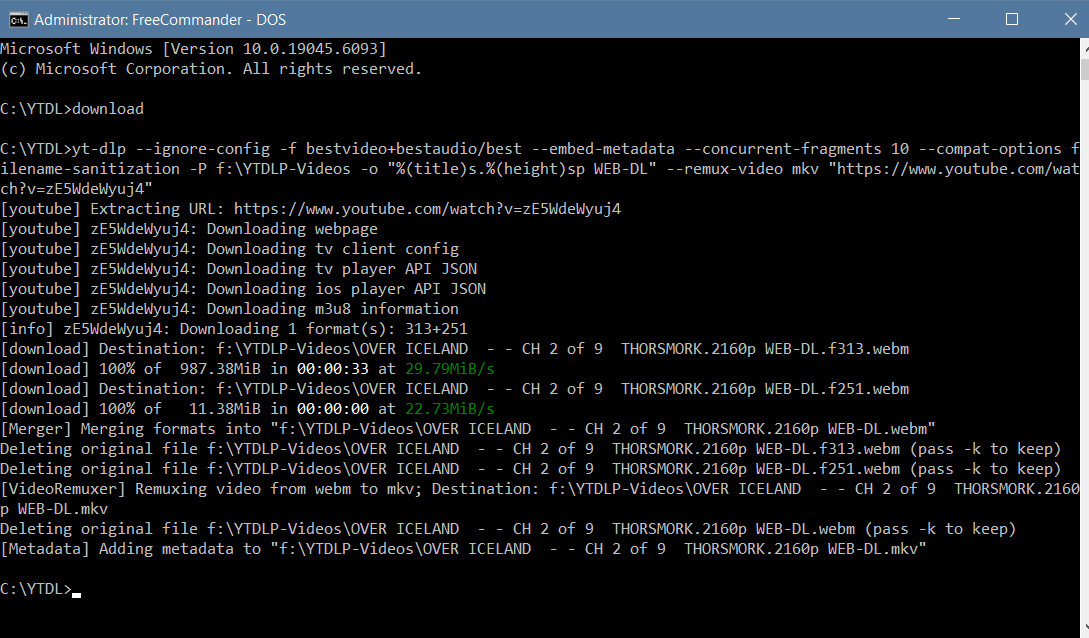
So for reference, my new command is now:
yt-dlp --ignore-config -f bestvideo+bestaudio/best --embed-metadata --concurrent-fragments 10 --compat-options filename-sanitization -P f:\YTDLP-Videos -o "%%(title)s.%%(height)sp WEB-DL" --remux-video mkv "https://www.youtube.com/watch?v=zE5WdeWyuj4"
Still haven't updated that last URL parameter for "production".