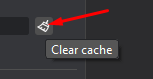That's pretty annoying :(
@Wilson.Wang, can you please ask the developer to restore that functionality? It is very useful.
@Stan001, in the meantime, here's a workaround:
In StreamFab, paste the following URL into the address bar: https://chromewebstore.google.com/detail/new-tab-new-window/dndlcbaomdoggooaficldplkcmkfpgff
Add the extension to Chrome and it will open the full browser after installation. Do what you need to do and the next time you need to get the full browser, go back to that same URL, remove the extension, then add it back to open the full browser.
This is the first thing that came to mind so there may be other ways. It's kind of a pain but at least it's not like you need the full browser very often. I use it to install and configure extensions and to login to sites that have modal popups or just don't like the SF interface.
jpp72
Thanks,
jpp72. I know it's usually not needed much then for extensions, although I used it when having login issues on a few provider sites, including Netflix, or used a cookie extension for Netflix, but at least with Netflix, my backup is loading up a VPN, if getting error on login with Netflix, then start the VPN, try login again and error goes away and login works. Then turn off the VPN, as I only download from US Netflix from the US.
restore that functionality? It is very useful.
I agree also.The pop-up browser I also found is now very useful in clearing the SF cache!! That's until if they ever add that to SF itself, which would be very easy.
I had another program and had issues, and right away, they pointed me to the fact that their program has a clear cache option.
Thanks again, jpp72!!
See SS's below ...
Pop-up Browser options for SF to clear cache and/or cookies.
Other programs option to clear cache/cookies, everything. Built right into where their settings are.