Hi DCE,
5 Playback Mode offers only "Start from Menu and play titles sequentially" and "Start from First Tittle and play titles sequentially". I don't want to play the titles sequentially. I want to be able to chose whichever, whenever I want, so I un-check both options and hit OK.
--If you don't want either, what you want it to be? Please kindly explain, thanks.
BTW, uncheck both options could be a bug.
6 I START the process. The clips are converted and the DVD is created, but when I try to play it, I only get the first Menu with only the first title. I cant move to the Sub menu to see both titles, I can only play the first title from that screen.
--I've tested with the same DVDFab version and loaded two clips for the conversion, ticked option "Start from Menu and play titles sequentially", used DVDFab Player 5 and VLC as playback software, menu mode, I can witch to the sub menu using the scenes button under the "Play" button
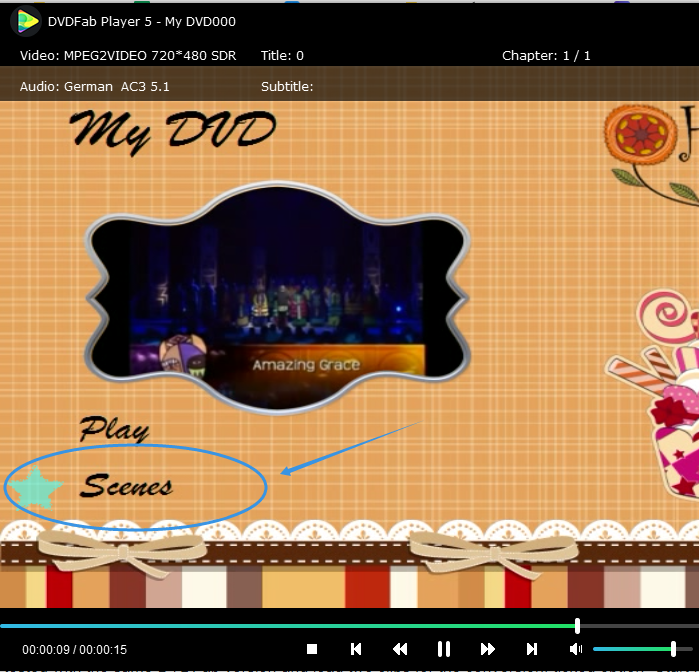
I've also tried your way of uncheck both options under Playback Mode, the resulted DVD will playback from the first title and then to the second title.
So,
1. what player did you use for playback?
2. which menu template did you use?
3. please post dvdfab_internal.log file and some screenshots that you think could be help checking this problem from your side.
Thanks in advance.
Regards,
Mona