Hi,
BTW, from the file name, seems like that the video is a TV show, why you not to seach the Metadata?
Wilson
Wilson.Wang
I prefer to create thumbnails for each episode, doing away with Metadata entirely and renaming each title specifically to stop any Metadata from being loaded. Easier and more bespoke for me. Which is why I have (on numerous occasions) asked for the ability to remove completely the 3 text boxes and their headings imbedded within the menu.
As you can see, I am left with the 3 'headers' which I cannot remove.
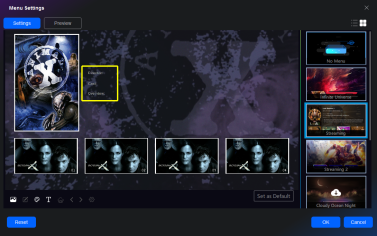
As much as I genuinely (and I do mean this Wilson), appreciate your attention and support on my request -past experience has shown me that quite simply -"asking the dev to check it" will result in the following: nothing will change! I have been asking for this 'tweak' for over 2 years!! 2. Years!!
13.0.1.2 Log.zip