Hello, I'm a DVDFab user for a few months now and I'm quite happy with the product. I use it mainly for DVD Ripping to stream from my NAS which carry a media server (DLNA). Unfortunately, I experienced some problems now and despite the fact I installed the last GA version 8.1.6.8, it's still there. The problem is related to the bitrate. I usually work with the default bitrate (which is calculated to have a bit/pixel ratio of 0.2, enough for me). But in certain (many) cases, the result show a lower bitrate. Let's show an example:
This the settings, using "generic.avi.divx.audiocopy" profile
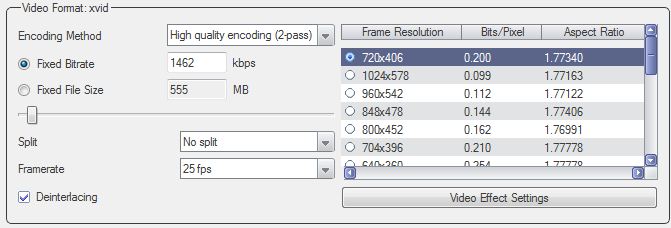
and this is the result (Mediainfo output)
Complete name : D:\DVDRip\avi\24SEASON3_DISC2_OLD\24SEASON3_DISC2.Title4.avi
Format : AVI
Format/Info : Audio Video Interleave
File size : 430 MiB
Duration : 41mn 53s
Overall bit rate : 1 436 Kbps
Writing application : Lavf53.21.0
Original source form/Name : 24SEASON3_DISC2
Video
ID : 0
Format : MPEG-4 Visual
Format profile : Advanced Simple@L5
Format settings, BVOP : 2
Format settings, QPel : No
Format settings, GMC : No warppoints
Format settings, Matrix : Default (H.263)
Muxing mode : Packed bitstream
Codec ID : DX50
Codec ID/Hint : DivX 5
Duration : 41mn 53s
Bit rate : 1 041 Kbps
Width : 720 pixels
Height : 406 pixels
Display aspect ratio : 16:9
Frame rate : 25.000 fps
Color space : YUV
Chroma subsampling : 4:2:0
Bit depth : 8 bits
Scan type : Progressive
Compression mode : Lossy
Bits/(Pixel*Frame) : 0.142
Stream size : 312 MiB (73%)
Writing library : XviD 1.2.1 (UTC 2008-12-04)
Audio
ID : 1
Format : AC-3
Format/Info : Audio Coding 3
Mode extension : CM (complete main)
Codec ID : 2000
Duration : 41mn 53s
Bit rate mode : Constant
Bit rate : 384 Kbps
Channel(s) : 6 channels
Channel positions : Front: L C R, Side: L R, LFE
Sampling rate : 48.0 KHz
Bit depth : 16 bits
Compression mode : Lossy
Stream size : 115 MiB (27%)
Alignment : Aligned on interleaves
Interleave, duration : 32 ms (0.80 video frame)
I first suspected my DVDs (perhaps some scratches), but this one is new.
It's not protection problems, other episodes on the same DVD are OK.
I tried several variation in the settings, same problem
I tried both of my devices (DVD and BD witers), same problem
I did several tried with same DVD or episode, same problem (with little variation in the result bitrate). Seems it's not a random problem, it happens each time with same DVD/episodes while other are each time accurately ripped.
One funny thing. Windows explorer shows erroneous bitrate information:

Sorry it's in french... See "Débit total..." (meaning Overall Bitrate). It's showing 1846 kbps while in reality it's 1436 according to Mediainfo
It's really a annoying problem, hope someone would like to help me.
Don't hesitate to ask me more informations.
Regards
Lemaniac