DVDFab Player 5 — First Preview Version 5000 Released
Hello, folks! Exciting news — the DVDFab Media Player now enters a brand-new stage, the new-generation comes, but with a different name, DVDFab Player 5, and two versions, the Standard version and the Ultra version.
The reinvented DVDFab Player 5 features all-new playback engine that significantly improves stability, compatibility and playback smoothness; completely redesigned user interface that brings in totally different PC and TV playback modes both with distinctive media entertainment experience; and ultimate playback capacity that supports navigation menus on DVDs, Blu-rays, and next-generation 4K Ultra HD Blu-rays, with genuine HDR10 and Hi-Res audio output, including Dolby Atmos, Dolby TrueHD, DTS-HD Master and DTS:X, etc.
Deep beneath the skin of DVDFab Player 5 sits the totally reengineered playback engine, which opens a 4K Ultra HD Blu-ray disc up to five times faster than similar competitors out there. Other than that, it also boosts the overall software stability, compatibility with ISO image files and folders, and playback smoothness up to significantly higher levels, respectively.
Also, the all-new DVDFab Player 5 ushers in the much advanced way for software activation, the same online verification method as DVDFab 10, which requires your account information at DVDFab Member Center.
All the existing customers of DVDFab Media Player 3 will get the all-new DVDFab Player 5 Ultra version totally for free.
Download link:
http://www.dvdfab.cn/mlink/download....VDFAB_PLAYER_5
The hotkeys in TV Mode:
Increase audio volume: =
Decrease audio volume: -
Mute on/off: M
Previous Chapter: Page Up
Next Chapter: Page Down
Play/pause movie playback: Space bar
Stop Playback: Ctrl+S
Fast Forward: F
Rewind: R
Show Information: F2
Displays the playback menu: Ctrl+M
Navigate left: Left arrow key
Navigate right: Right arrow key
Navigate up: Up arrow key
Navigate down: Down arrow key
Access the selected item: Enter key
Return: Backspace
Close DVDFab Player 5: Ctrl+Q
Known issue:
1. The movie cover does not display.
2. Audio Passthrough does not work correctly.
3. Cann't load the external subtitles.
4. The playlist and smart preview features are not finished development yet.
5. Some hotkeys don't work.
6. Support English language only for now, the others will be added soon.
7. Does not support the high DPI yet.
8. Some minor playback and UI problems.
Any feedback will be appreciated, thanks!
Hello, folks! Exciting news — the DVDFab Media Player now enters a brand-new stage, the new-generation comes, but with a different name, DVDFab Player 5, and two versions, the Standard version and the Ultra version.
The reinvented DVDFab Player 5 features all-new playback engine that significantly improves stability, compatibility and playback smoothness; completely redesigned user interface that brings in totally different PC and TV playback modes both with distinctive media entertainment experience; and ultimate playback capacity that supports navigation menus on DVDs, Blu-rays, and next-generation 4K Ultra HD Blu-rays, with genuine HDR10 and Hi-Res audio output, including Dolby Atmos, Dolby TrueHD, DTS-HD Master and DTS:X, etc.
Deep beneath the skin of DVDFab Player 5 sits the totally reengineered playback engine, which opens a 4K Ultra HD Blu-ray disc up to five times faster than similar competitors out there. Other than that, it also boosts the overall software stability, compatibility with ISO image files and folders, and playback smoothness up to significantly higher levels, respectively.
Also, the all-new DVDFab Player 5 ushers in the much advanced way for software activation, the same online verification method as DVDFab 10, which requires your account information at DVDFab Member Center.
All the existing customers of DVDFab Media Player 3 will get the all-new DVDFab Player 5 Ultra version totally for free.
Download link:
http://www.dvdfab.cn/mlink/download....VDFAB_PLAYER_5
The hotkeys in TV Mode:
Increase audio volume: =
Decrease audio volume: -
Mute on/off: M
Previous Chapter: Page Up
Next Chapter: Page Down
Play/pause movie playback: Space bar
Stop Playback: Ctrl+S
Fast Forward: F
Rewind: R
Show Information: F2
Displays the playback menu: Ctrl+M
Navigate left: Left arrow key
Navigate right: Right arrow key
Navigate up: Up arrow key
Navigate down: Down arrow key
Access the selected item: Enter key
Return: Backspace
Close DVDFab Player 5: Ctrl+Q
Known issue:
1. The movie cover does not display.
2. Audio Passthrough does not work correctly.
3. Cann't load the external subtitles.
4. The playlist and smart preview features are not finished development yet.
5. Some hotkeys don't work.
6. Support English language only for now, the others will be added soon.
7. Does not support the high DPI yet.
8. Some minor playback and UI problems.
Any feedback will be appreciated, thanks!
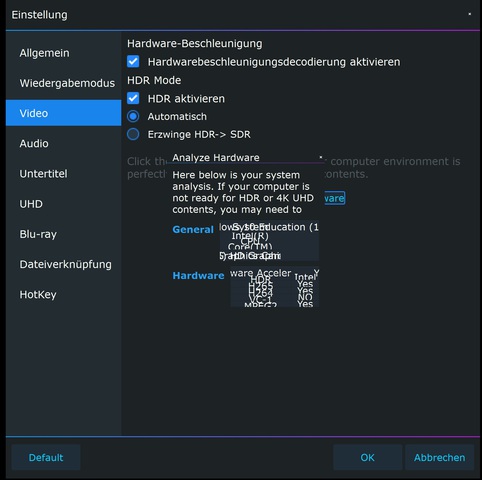

Comment