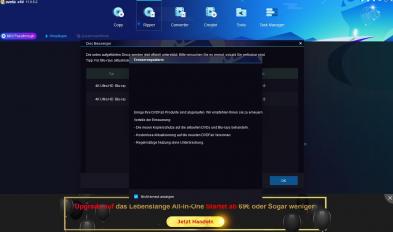Hi, since last update to 11.0.6.2 i get two messages at start up that i can't close or click away. there is no close or ok button. First the reminder to renew a product and under that is a Disc Messanger. The only way to close DVDfab is through Task Manager.
Sorry, can't get the screenshot to show here in Original Size