The Auto mode will do three steps: audio AI, then video AI, and then mux audio with video. The "audio upgraded to 100%" will show for a while for audio's last data, then move forward to do other works.
if you want to test audio only, please select "Enhance Audio Only " in the setting panel for a fast test.
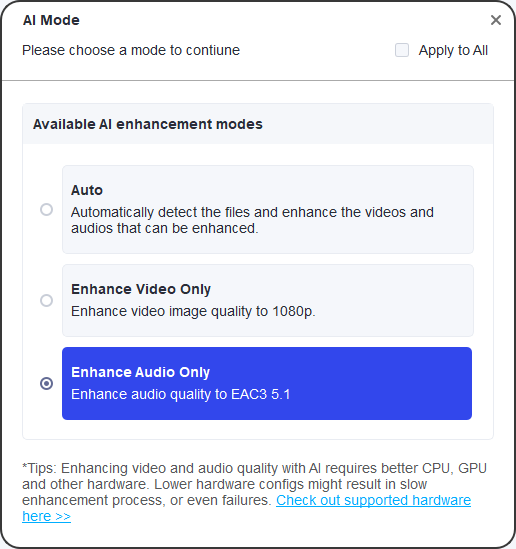
Mona
i left unifab to finish the audio process for 14 hours expecting the video process to start it hangs at 100% without moving on to the video processing. (image of workspace page shown)
[ATTACH=JSON]{"data-align":"none","data-size":"full","data-tempid":"temp_30043_1674164828225_179"}[/ATTACH]

the "processing" image on the AI ENHANCER page is greyed out, not highlighted like the rest of the text on the page
Mona, you have always been kind and considerate to me being that i am an aging fool. i wish to test the product with the file in this link
ROGER HUBBARD -- Full Concert - YouTubethe video is grainy to my eyes and the audio is at times dull and other times tinny to my ears. i need to work out if the audio will actually be enhanced with AI technology the way video is enhanced or whether the audio is simply mixed to output in more channels. i would like to evaluate with video and audio remuxed without using the trial usage limitation on video or audio only options
perhaps there is something missing in the audio stream that is stopping the full auto process from occuring. could you please ask the developers to check for me as this downloaded video is perfect for me to use as an evaluation project. i have many downloads i would wish to process with unifab pro
i have purchased and used most of the products your company markets and will not hesitate to purchase unifab pro if it functions the way i hope it does
i understand and completely accept the chinese new year closure, i know the developers will be busy on their return and i am in no hurry.
wishing you and your family the happiest new year and may your darkest nights turn to dawn