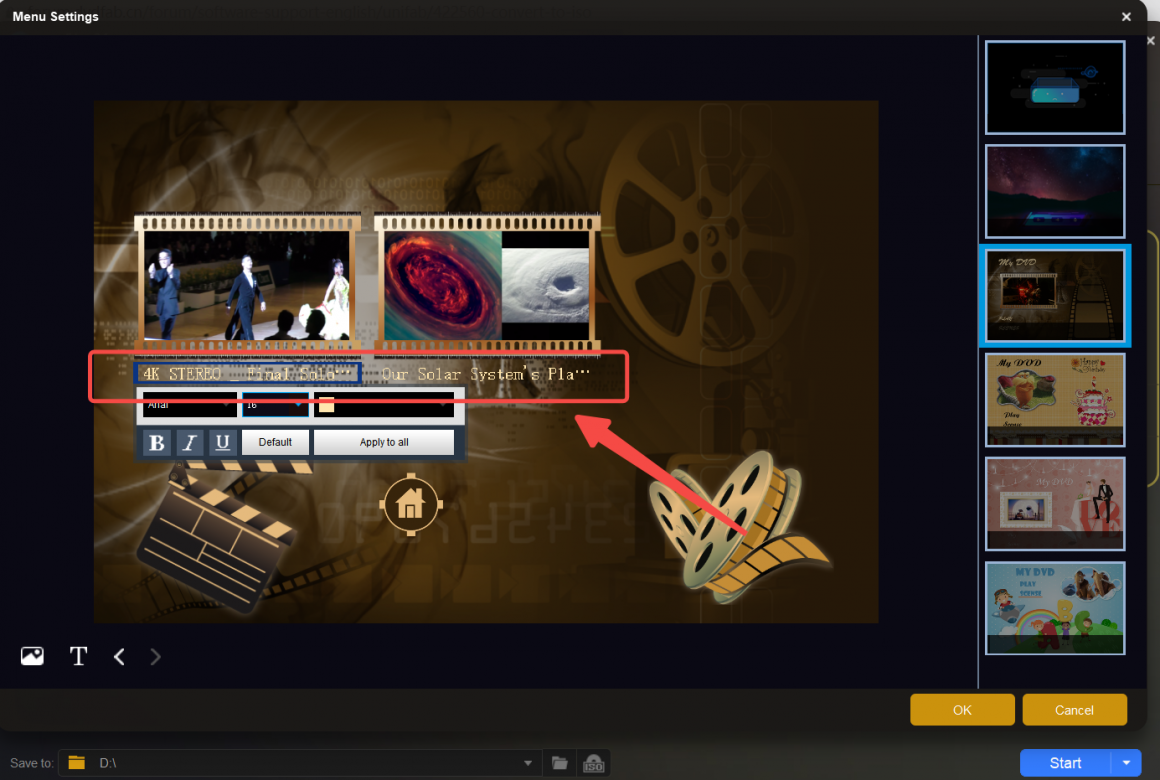it's working better.
Still Don't know how to re-name the Temp Plate ???
It Don't SEE ---ISO
It Don't SEE---MP3
ord1117
Do you mean the name here? Double-click on it to edit it.
Creator only takes video files as sources. ISO source and MP3 source are not supported.