On a lot of Videos i only have to change the Audio-Codec, without recode the Video.
In the Converter Options of DVD12 there was a Checkbox in the advanced Options to Copy the Video or Audio and Convert only the other one.
Is this also possible in the new UniFab Converter, or do i have to use the "old" Version 12 of DVDFab i future for this feature?
Mountainbeef
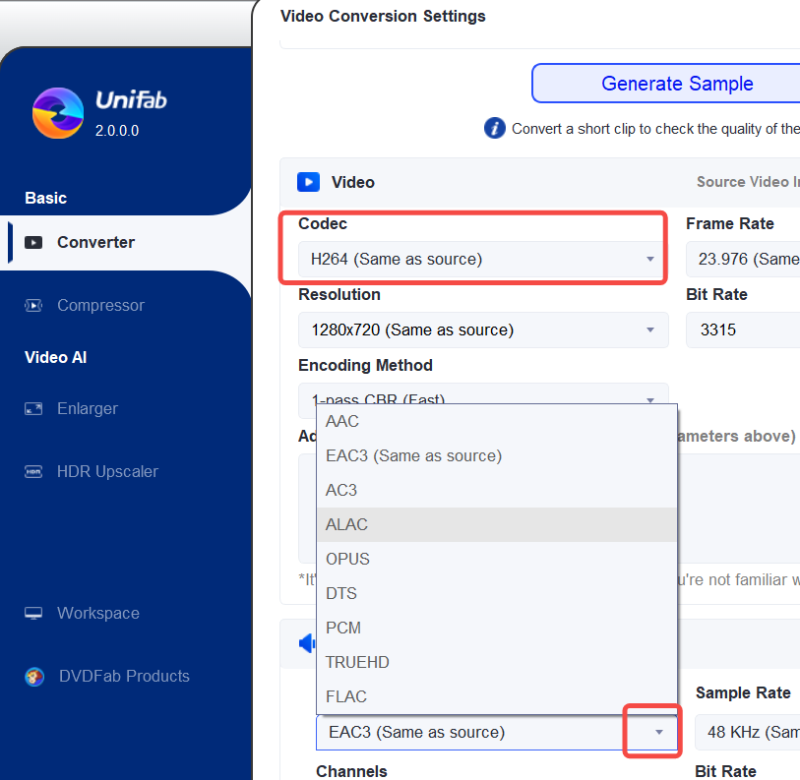
There are options to
copy audio or
copy video, please pick the Same As Source option to have a try.