Well I am impressed, 3.0.0.0 has managed to not solve the problem and has taken away even more functionality.
raven-au
Just loaded 3.0.0.0 and am running it now. Still stuck at zero progress (after nearly 30 mins.) when doing an upscale to 4K. The little blue circle spins, but nothing else (% or Time Remaining) advances. Functionality is now stripped down to the bare minimum. No more ability for user to adjust bitrates and other output options. This is even worse than 2.0.3.8. How is this a "Next-Level Experience". I guess you could say it is if you're in an elevator headed to the basement from the upper floor! :( I'd be ashamed to release this software to the users. It's an attractive interface, but void of functionality, user controls, and reliability.
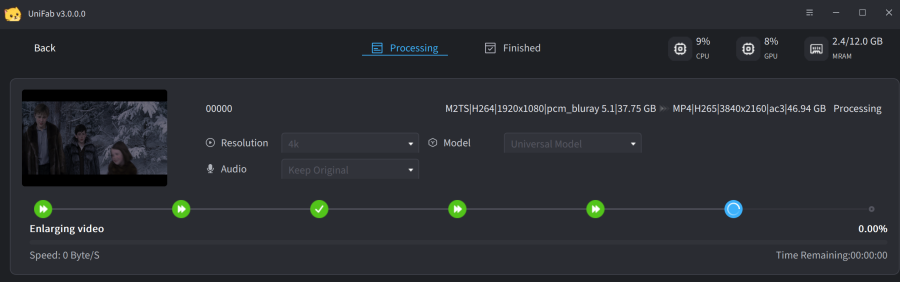
I'm removing this "crappy-ware" and going back to 2.0.3.7. Even though HDR has issues in that version, I can at least do a decent upscale to 4K.