Amazon doesn't work at all and at the moment I am in the USA studying at Cambridge Ma. So baloney that it works in USA, it gets stuck on processing at the end. Forever.
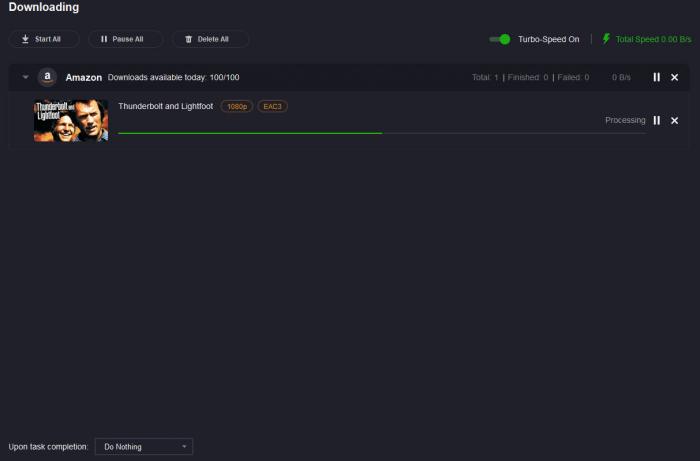
Chameleon
Patience, grasshopper!
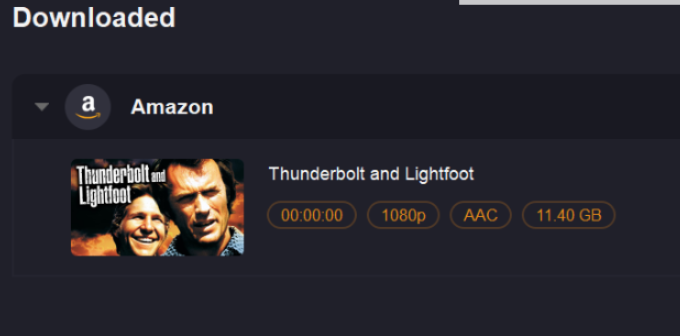
There was a bit of a slowdown at the point you showed in your screenshot due to FFmpeg maxing out at 86% CPU (probably because of the ridiculous bitrate which is uncontrollable by StreamFab) but if you would have walked away and had a few more bites of that baloney then everything would have been a happy ending. With you being a computer genius touring the world's most prestigious colleges and universities, I thought you would have seen that.
General
Unique ID : 146655672816699480590395347647656120438 (0x6E54DAED060DE2CB9C92EF3C94CC5076)
Complete name : R:\AFAB_Out\Thunderbolt and Lightfoot.mkv
Format : Matroska
Format version : Version 4
File size : 11.4 GiB
Duration : 1 h 54 min
Overall bit rate : 14.2 Mb/s
Movie name : Thunderbolt and Lightfoot
Writing application : Lavf58.76.100
Writing library : Lavf58.76.100
ErrorDetectionType : Per level 1
DATE : 1974
SHOW : Thunderbolt and Lightfoot
Video
ID : 1
Format : AVC
Format/Info : Advanced Video Codec
Format profile : High@L4
Format settings : CABAC / 4 Ref Frames
Format settings, CABAC : Yes
Format settings, Reference : 4 frames
Codec ID : V_MPEG4/ISO/AVC
Duration : 1 h 54 min
Width : 1 920 pixels
Height : 816 pixels
Display aspect ratio : 2.35:1
Frame rate mode : Constant
Frame rate : 24.000 FPS
Color space : YUV
Chroma subsampling : 4:2:0
Bit depth : 8 bits
Scan type : Progressive
Writing library : AVC Coding
Default : Yes
Forced : No
Color range : Limited
Color primaries : BT.709
Transfer characteristics : BT.709
Matrix coefficients : BT.709
VENDOR_ID : [0][0][0][0]
Audio
ID : 2
Format : AAC LC
Format/Info : Advanced Audio Codec Low Complexity
Codec ID : A_AAC-2
Duration : 1 h 54 min
Channel(s) : 2 channels
Channel layout : L R
Sampling rate : 48.0 kHz
Frame rate : 46.875 FPS (1024 SPF)
Compression mode : Lossy
Title : English
Language : English
Default : Yes
Forced : No
VENDOR_ID : [0][0][0][0]
Menu
00:00:01.000 : 1. Studio Logo
00:00:12.000 : 2. Studio logos
00:00:27.000 : 3. Opening credits
00:03:52.000 : 4. Lightfoot goes to the used car garage & flicks a car, Pete's Used Cars
00:06:02.000 : 5. Red tries to shoot Thunderbolt, church & field
00:08:02.000 : 6. Thunderbolt hops into Lightfoot's car, Lightfoot's car
00:10:33.000 : 7. Lightfoot asks Thunderbolt about his real identity, riverside
00:12:59.000 : 8. Thunderbolt & Lightfoot loot a couple's car, gas station
00:14:35.000 : 9. Lightfoot tries to befriend Thunderbolt, street
00:16:57.000 : 10. Lightfoot drops off Thunderbolt at a motel & returns with Melody & Gloria, multiple locations
00:20:02.000 : 11. Gloria & Thunderbolt make out, motel room
00:22:36.000 : 12. Red & Goody wait outside the restaurant to ambush Thunderbolt, Goody's car & restaurant
00:24:55.000 : 13. Red attacks Lightfoot & Thunderbolt, road
00:28:28.000 : 14. Lightfoot tells Thunderbolt about his life, riverside
00:31:34.000 : 15. Thunderbolt & Lightfoot take a boat to the countryside & discuss robbing a bank, river
00:32:53.000 : 16. Thunderbolt & Lightfoot take a lift from a crazy man, road
00:37:17.000 : 17. Thunderbolt describes the bank's security system to Lightfoot, street
00:39:26.000 : 18. Thunderbolt talks about his past, riverside
00:42:50.000 : 19. Thunderbolt & Lightfoot discover that the school has been renovated, Warsaw school
00:45:26.000 : 20. Red asks Thunderbolt about the money & they get into a fight, riverside
00:50:33.000 : 21. Lightfoot plans to rob the bank using Thunderbolt's method, car
00:52:53.000 : 22. Lightfoot visits the targeted bank, restaurant & field
00:55:08.000 : 23. The four find jobs in town, multiple locations
00:59:23.000 : 24. Lightfoot tells everyone about the naked lady who came out at her workplace, room
01:01:01.000 : 25. Red takes a job at a clothing store, store
01:03:49.000 : 26. Lightfoot borrows a truck from Mario's brother-in-law & picks up Red, multiple locations
01:07:16.000 : 27. Lightfoot & Red buy equipment, factory & woods
01:10:02.000 : 28. Goody stakes out the site
01:11:06.000 : 29. The four discuss the plan, room
01:15:14.000 : 30. Red & Thunderbolt break into the vault manager's house, vault manager's house
01:17:59.000 : 31. Thunderbolt & Red break into the bank, multiple locations
01:22:10.000 : 32. Red & Thunderbolt try to get into the vault, vault
01:23:40.000 : 33. Lightfoot provides a distraction
01:29:14.000 : 34. The four hide from the police, multiple locations
01:33:13.000 : 35. The police chase the gang, multiple locations
01:36:37.000 : 36. Police chase after Red
01:40:42.000 : 37. Thunderbolt & Lightfoot see the original Warsaw school, street & Warsaw
01:45:27.000 : 38. Thunderbolt & Lightfoot find the long hidden money, Warsaw school
01:48:35.000 : 39. Thunderbolt buys a car for Lightfoot & they celebrate their success, streets