Hello
I've been using streamfab for months to download Netflix series, and for the past few weeks I've had bad feedback from the app: it no longer downloads.
I used all the tricks: uninstall-reinstall, delete cache, restart computer, etc... nothing works since v6.1.1.8
I submitted a ticket, but no one can help me yet.
Series search is not possible. The app does not find my series list and shows that it is empty.
And when it finds something, it ends up bringing me back to home with an error code.
Sometimes, it also says to me that I have to disconnect my VPN, but I don't have VPN.

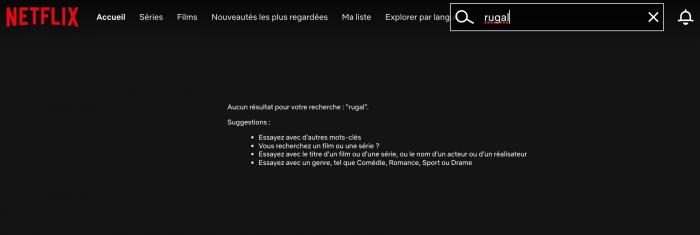
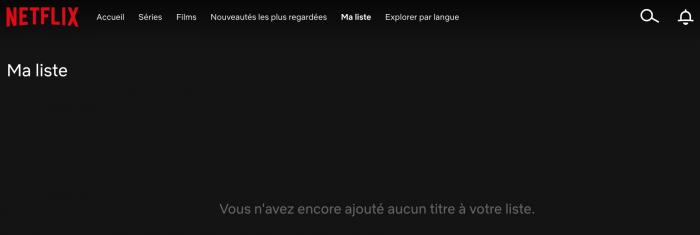
(from France, Mojave 10.14.3)
Can somenone help me ?
Thanks
Chany
Hi Chany,
Here's a suggestion.
It may or may not work.
Netflix has cracked down on password sharing.
One thing they *seem* to be doing is querying usage of Ipv6 in some geographic areas periodically.
I don't know much about Mac's, but if you have Ipv4 & Ipv6 both set to be used via adapter you *might* try disabling Ipv6, restarting and see if this could possible help.
Like I said, I don't know much about Mac's, but using Ipv4 & Ipv6 both on adapter in Win64 10 & 11/64 bit Pro has caused some issues recently with other software due to Netflix querying Ipv6 periodically in certain geographic areas due to cracking down on sharing.
One of the reasons the Ipv6 *seems* be an issue is it's link to Vpn and Netflix's strategy.
Even though you may not use Vpn (I didn't), Netflix's querying of Ipv6 triggers some issues.
This may be annoying since Netflix seems to be the only one now that has this problem with Ipv6 adapter settings & toggling it on/off only for Netflix seems a tad silly if you need Ipv6 for other sites/networking.
Hope this suggestion might help you.
Mike
US - Cst, No Vpn, Win 10/11 64 bit/pro