This is an issue that is common with StreamFab when it comes to Closed Captions.
Several streaming providers have subtitles encoded as Closed Captions instead of true rich/text subtitles. Roku is special as it has both regular text subs and DTVCC Transport subs. Force 10 is using Closed Captions.
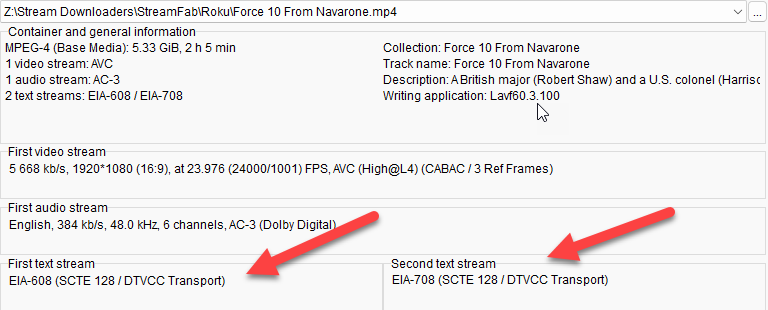
In my experience, if you save to .mkv, StreamFab will not give you those DTVCC Transport subtitles (probably wrong remux command). This was the case when Discovery+ was using DVTCC. Now they use MPEG-DASH Subtitles but StreamFab still can't handle those for some baffling reason, even after i explained how to extract the subs to WebVTT and convert them to .srt. Anyway, back to the issue at hand...
Basically what you need is a player that can read those EAI-608 and EAI-708 tracks. I use Kodi and it works fine because i provided the developers sample files so they could implement that feature. You're welcome ;)
I do know VLC can play the Closed Captions too but if you use something other than VLC or Kodi, you can extract the Closed Captions to a .srt file. All you need is ffmpeg.
Back when Discovery+ was using CC, i would batch extract subs with this command file:
@Echo off
REM ****************************
REM Extract CC from MP4 (ffmpeg)
REM ****************************
setlocal ENABLEDELAYEDEXPANSION
for /r %%l in (*.mp4) do ffmpeg -hide_banner -f "lavfi" -i "movie=filename=%%~nxl[out+subcc]" -codec:s subrip "%%~nl.srt"
pause
So if you save that file to a .bat or .cmd, you can run it inside a directory that contains multiple .mp4 files and you will get multiple .srt files.
If you want to run it on a single file, the command-line for Force 10 from Navarone would be:
ffmpeg -hide_banner -f "lavfi" -i "movie=filename=Force 10 From Navarone.mp4[out+subcc]" -codec:s subrip "Force 10 From Navarone.srt"
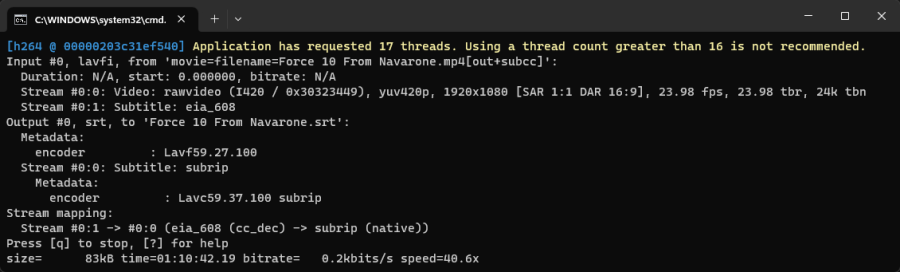
This will create a file called Force 10 From Navarone.srt and you will have an srt file with positioning and style info.
I am afraid you will need to do this manually since StreamFab never implemented my fix for CC subtitles and, in 2 days, it will have been exactly 1 year since i explained how to do it for MPEG-DASH subtitles.