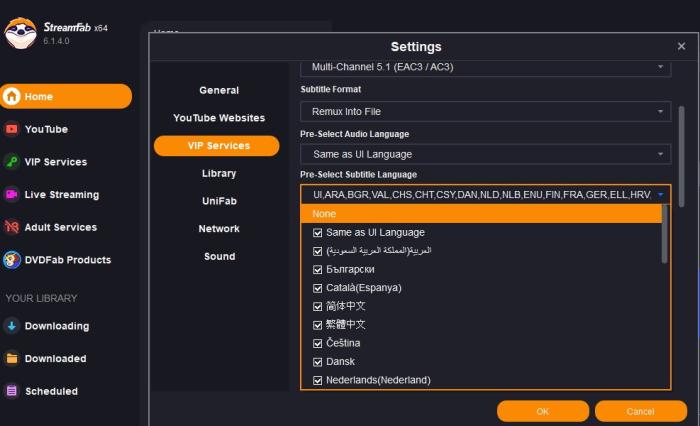
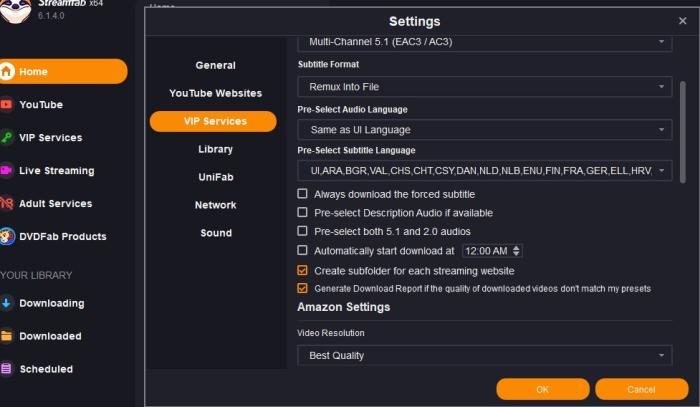
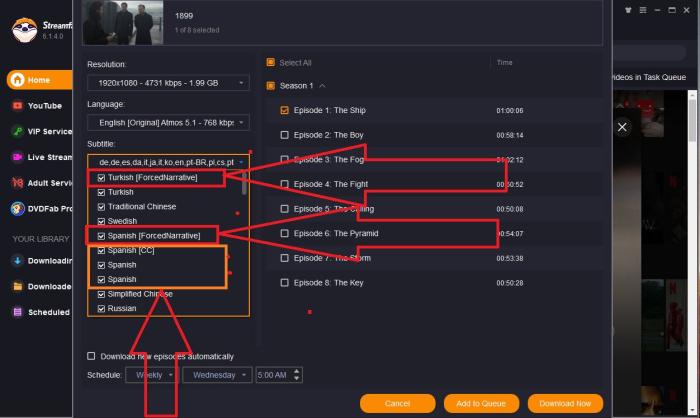
Subtitles and Audio are controlled in the Settings Menu. Go to the Menu "hamburger" in the upper right corner of the StreamFab widnow and click on the hamburger menu icon, then select settings (top item in the menu). There you can preset the audio and subtitles under VIP Services.
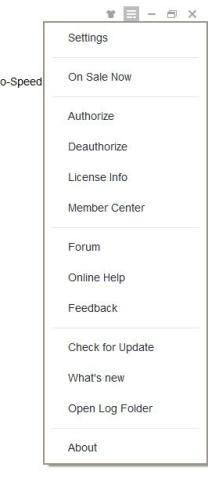

TomdeOldMan
Thank you for guidance.
I know the setting you are talking about.
but what I need is to remove "duplicate" subtitles and "forcednarrative" subtitles.
because every time I download it I have to remove it manually. I don't want streamfab to automatically choose "duplicate" subtitle and "forcednarrative" subtitle.
Below are my settings and loading images.