At amazon.de i can dl both seasons - but only in two selections (see above)
The SF version is irrelevant - the same with 6161
Per default it analyze only season 2:
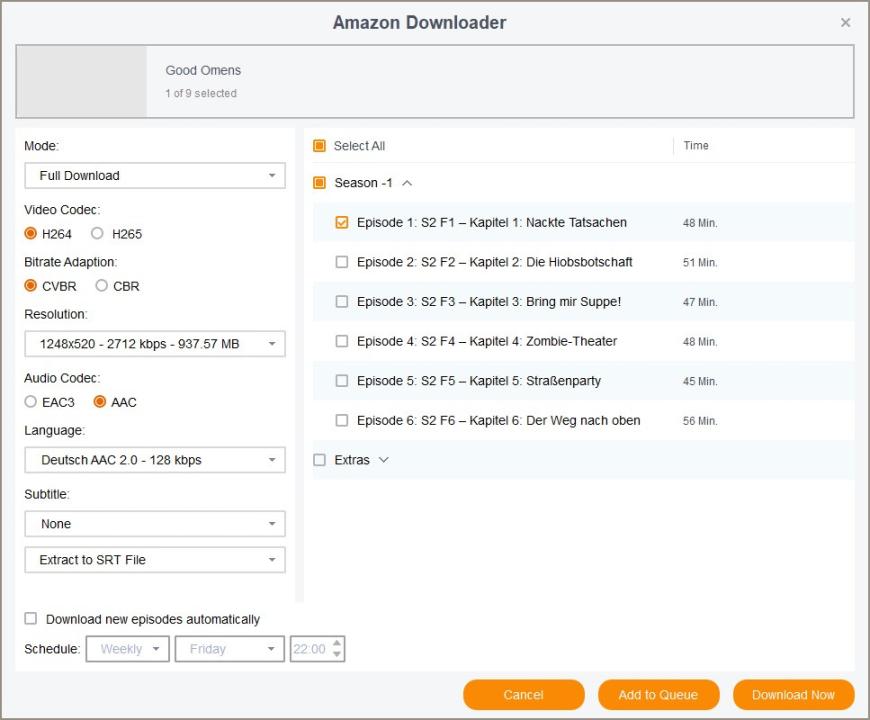
to analyze season 1:
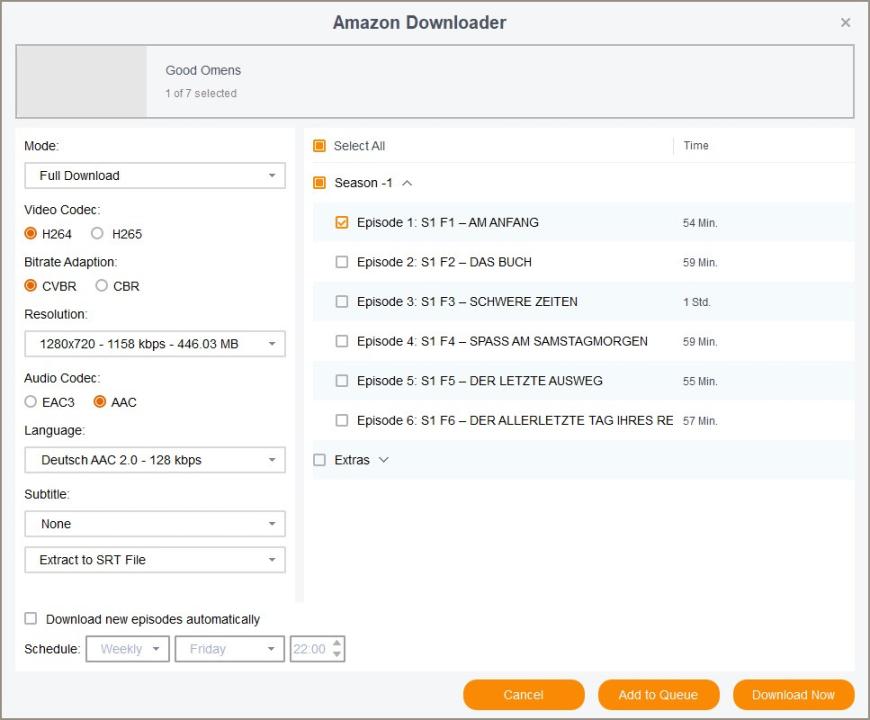
you can use a direct link to Good Omens.s01e01 Germany - USA - Canada
et voilà
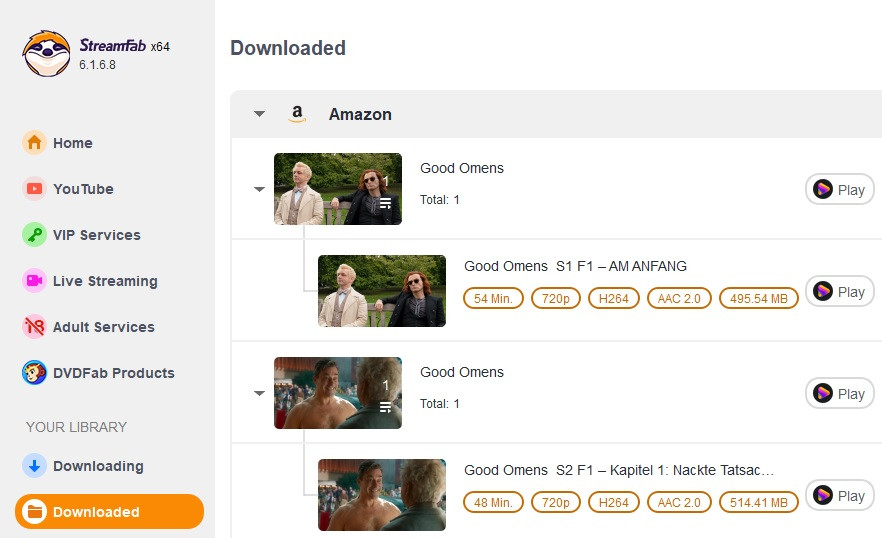
Germania
It works for me because recently I've been queuing each season individually.
Not the whole series at once.
It's a bug in the Amazon module.
If Session 1 is analyzed and downloaded with eac3 2.0. Session 10 is available in 5.1. Fab automatically downloads 5.1 and a window appears that has better quality.
It's good, but it loads with the wrong audio bitrate... I actually didn't want to tell you until the DRM is fixed...