AFAIK, you can only download extras when there is an "Extras" section. I don't recall seeing that on any movie before but i don't download many movies and when i do, tinyMediaManager handles the downloading of trailers for me.
Amazon's movie trailers are not DRM protected so you can download them easily with cat-catch. Don't worry, you can set the extension to English
Once you have the extension installed, simply go to the movie and play the trailer. I like to pause it while i setup the download so i am sure cat-catch is still detecting it.
Here are the steps i took for "The Order"
- Play the trailer and pause it
- Click cat-catch icon and find the smallest video and audio link
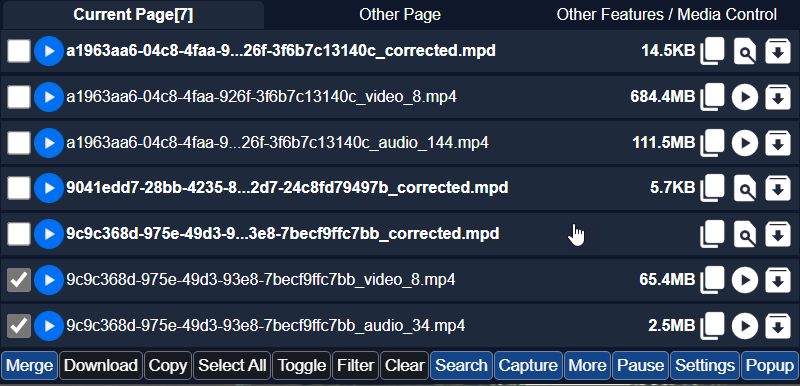
Only select the video and audio for the trailer. If you are not sure which one is the video for the trailer, just press the play icon next to it to see if it's the right one.
You can now download both the video and audio files and manually remux them together with your favorite too.
If you'd rather just download the ready-to-go trailer with both tracks already merged, click the Merge button.
This will send you to an Online FFMpeg page where it will automatically send the audio and video tracks to the page. It will merge them together and serve you the final .mp4 for download.
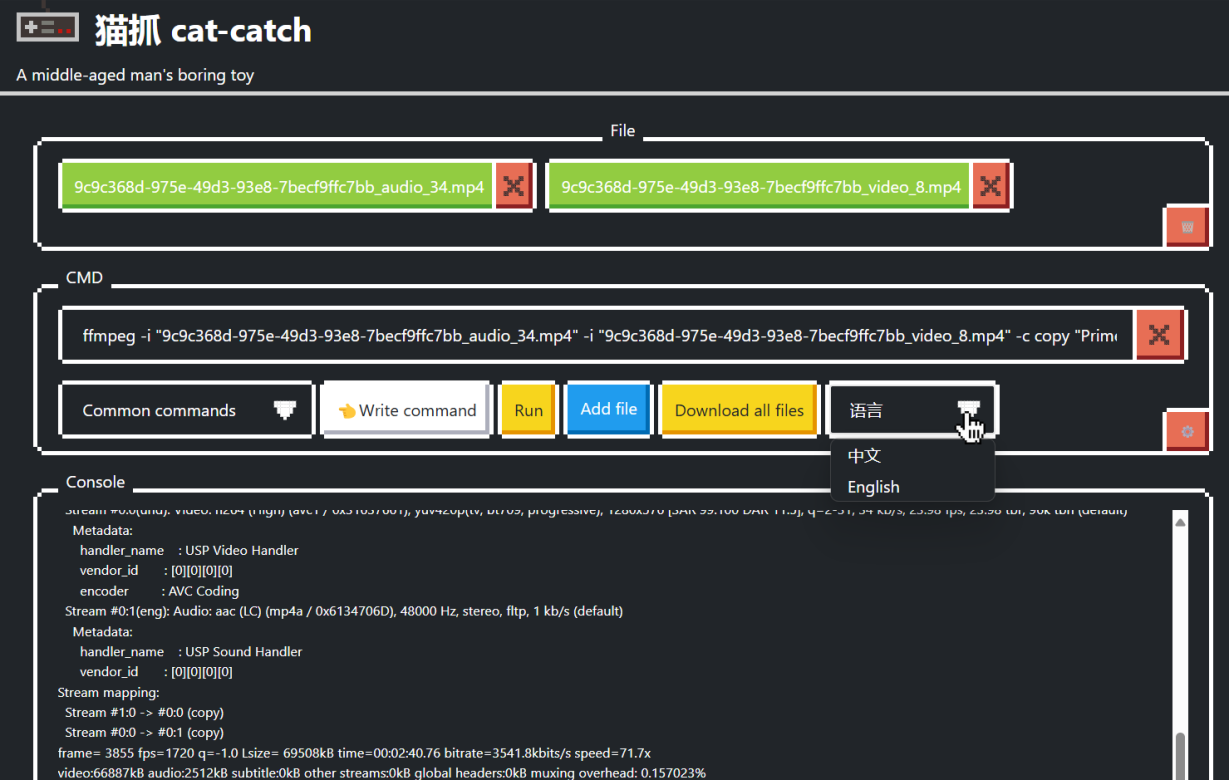
You can set the language to English and you can continue doing other things to the files by modifying the command with whatever you want. But you are better off using a proper gui for that. This does the job of getting you the trailer so it's good enough.