Tried fresh install of 6197 and changed my dns to 8.8.8.8. Still a no go.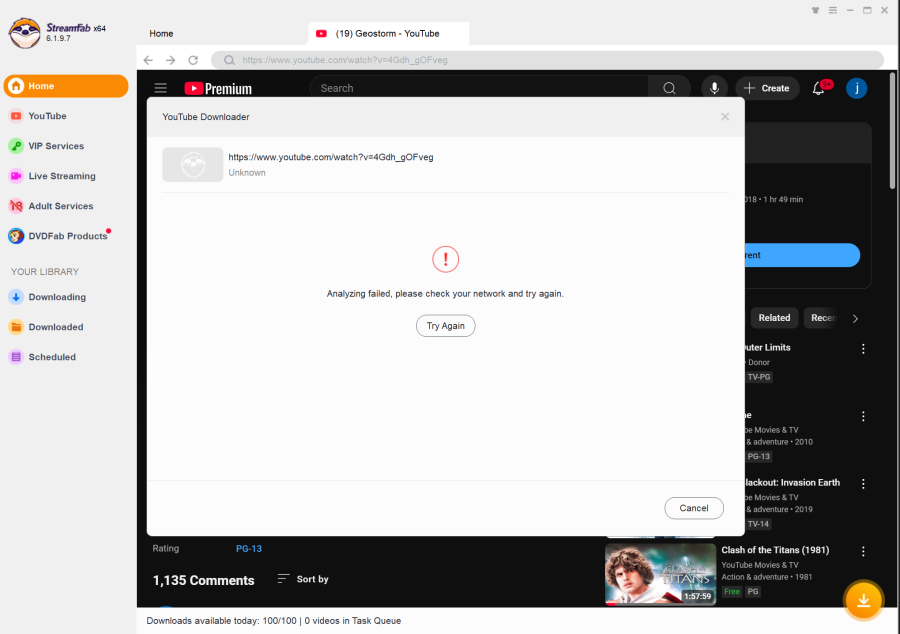
jmvtev
You may want to post a log. Some users can read logs and then they may help.
You may have internet, but if you are using Windows, the Windows firewall may be acting up and blocking the YouTube service in streamfab from accessing the internet.
You also could just try resetting the Windows firewall, so then it will prompt you to access the internet.
Windows firewall went weird for me and stopped prompting me, and instead just blocked SF, and a simple reset of Windows firewall fixed it.
It now again prompts me and I allow it till the next update of SF.
As for YouTube movies, I gave up. First I only get 480p and second, IF, SF analyzes it takes a very long time, if at all.
Unfortunately, all the movies & tv section are encoded, or just using a simple YouTube downloader would work.
Hope you get it figured out.