I have seen it nowhere stated that the number of deauthorizations are limited. I have been using this liberally when deinstalling. Is this a hidden means to render my expensive purchase useless in the future?
ghostbuster
I don't know, am I the only one that gets a message that says ...
You have X
single-device deauthorizations left. Are you sure you want to deauthorize this device?I get that notice via the member area when trying to deactivate a product, it says the same thing, no matter what the product is.
The whole line of DVDFab products along with the UniFab products.
The only modification was I replaced the amount it says I have left with an X.
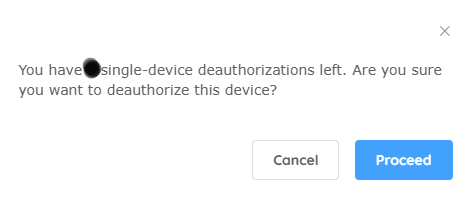 ADDED: You know what, maybe it's because of doing it via the member center. Maybe it is different if done via the program(s) (like streamfab itself) or the DVDFab line or the UniFab line of products.
ADDED: You know what, maybe it's because of doing it via the member center. Maybe it is different if done via the program(s) (like streamfab itself) or the DVDFab line or the UniFab line of products.
The problem can possibly become an issue if you lose access to your old computer before deactivating via the program.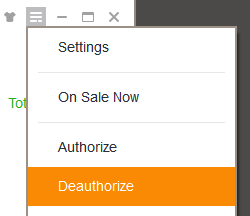
Hi all,
It's fixed on server.
Wilson
Wilson.Wang
BTW, thanks for fixing the main issue, Wilson.