I have posted at least TWICE about the fact that StreamFab complains about the path and filename being too long, when it actually isn't.
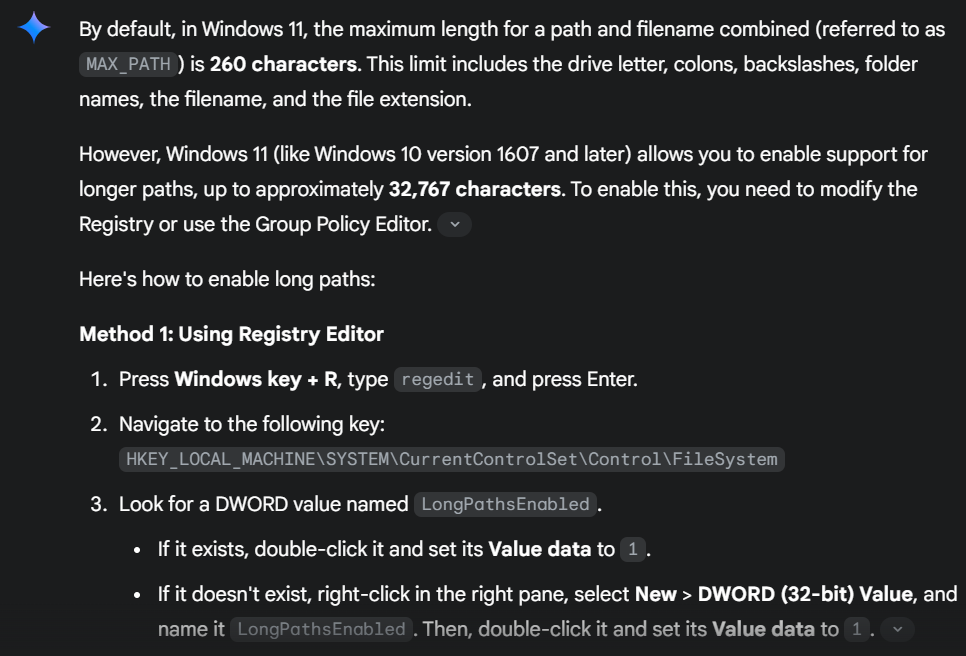
StreamFab brings up the annoying pop-up that tells you to edit the path or filename to make it shorter in order to start the remuxing process. This effectively pauses your queue so if you have 100 items in the queue, and you start it, when you come back several hours later, you realize it downloaded 3 things and is now awaiting your input. So enraging!
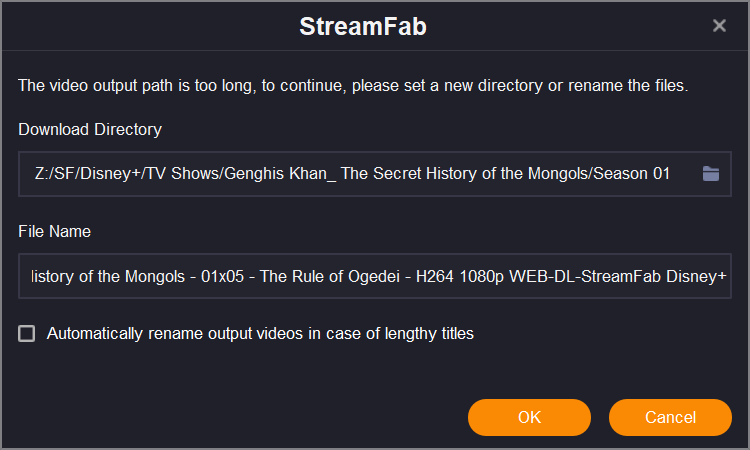
If that wasn't enough, today I was downloading Genghis Khan: The Secret History of the Mongols from Disney+ and while I was reordering the Amazon download queue, the pop-up appeared and completely froze StreamFab. The only thing I could do is force close StreamFab via Task Manager.
To top it all off, if you click Cancel on that pop-up without changing anything, the file is saved properly in the correct path and correct filename!!!
So, clearly, StreamFab is the one throwing the error and not Windows. It should at least check if that registry key is set to enabled or not, and then decide if it should bring up that modal.
And before you tell me to use the Automatically rename output videos in case of lengthy titles, there is no rhyme or reason to it. On some modules, it simply gives the episode title, while on others (like Hulu), it saves the file as a sysid or uuid like : 09wtrcfkbdas54567mmndmgfns323bnj.mkv. Since there is no setting for this, you have to manually edit the StreamFab.ini to disable that once it's set.
How to reproduce
Use this naming template for TV Shows:
StreamFab.ini
OutputNameTemplateForTVShow=@Variant(\0\0\0\x7f\0\0\0-QList\0\0\0\0\x13\0\0\0\f\0\0\0\x1e\0.\0.\0\\\0.\0.\0\\\0T\0V\0 \0S\0h\0o\0w\0s\0\\\0\0\0\x3\0\0\0\x12\0s\0h\0o\0w\0.\0n\0\x61\0m\0\x65\0\0\0\f\0\0\0\x10\0\\\0S\0\x65\0\x61\0s\0o\0n\0 \0\0\0\x4\0\0\0\x14\0s\0\x65\0\x61\0s\0o\0n\0.\0n\0u\0m\0\0\0\f\0\0\0\x2\0\\\0\0\0\x3\0\0\0\x12\0s\0h\0o\0w\0.\0n\0\x61\0m\0\x65\0\0\0\f\0\0\0\x6\0 \0-\0 \0\0\0\x4\0\0\0\x14\0s\0\x65\0\x61\0s\0o\0n\0.\0n\0u\0m\0\0\0\f\0\0\0\x2\0x\0\0\0\x5\0\0\0\x16\0\x65\0p\0i\0s\0o\0\x64\0\x65\0.\0n\0u\0m\0\0\0\f\0\0\0\x6\0 \0-\0 \0\0\0\x6\0\0\0\x18\0\x65\0p\0i\0s\0o\0\x64\0\x65\0.\0n\0\x61\0m\0\x65\0\0\0\f\0\0\0\x6\0 \0-\0 \0\0\0\t\0\0\0\x16\0v\0i\0\x64\0\x65\0o\0.\0\x63\0o\0\x64\0\x65\0\x63\0\0\0\f\0\0\0\x2\0 \0\0\0\b\0\0\0\x14\0r\0\x65\0s\0o\0l\0u\0t\0i\0o\0n\0\0\0\f\0\0\0$\0 \0W\0\x45\0\x42\0-\0\x44\0L\0-\0S\0t\0r\0\x65\0\x61\0m\0\x46\0\x61\0\x62\0 \0\0\0\x1\0\0\0\f\0m\0o\0\x64\0u\0l\0\x65\0\0\0\f\0\0\0\0)
GUI ..\..\TV Shows\show.name\Season season.num\show.name - season.numxepisode.num - episode.name - video.codec resolution WEB-DL-StreamFab module
..\..\TV Shows\show.name\Season season.num\show.name - season.numxepisode.num - episode.name - video.codec resolution WEB-DL-StreamFab moduleMy Download path is Z:\SF and the setting
Create subfolder for each streaming website is enabled.