Cats4U: I was able to create/add the inbound firewall rules for youtubetomp3services.exe and enabled them. I don't see the youtubetomp3service.exe listed in my services at all. Can I add it and if so how do I do that? Again, thank you for your help.
jmvtev
No worries. I don't see it listed in Services, either. I just assumed, like every other service, it should be there, and you want it set to Automatic or Running. My mistake to assume. Checking under another program, it appears that it is running under conhost.exe. Conhost.exe being Window's command line.
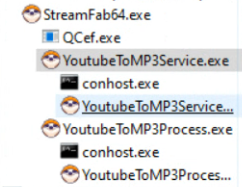
If you try to run YouTubeToMP3Service.exe from the command line, all you get is...
C:\Program Files\DVDFab\StreamFab\YouTubeDL>YouTubeToMP3Service.exe
import_YoutubeDL begin
************ WebService begin Port :52081************
import_YoutubeDL end
Which jives with the WebService error that you have repeatedly in your log. Turns out that YouTubeToMP3Service.exe may not itself be a service after all, despite its name. YouTubeToMP3Process.exe on the other hand is just a custom version of yt-dlp.exe with two additional StreamFab-related options. The error keeps referring to "yt_dlp\\WebService.py". It's a Python script which I can't find anywhere. I'm guessing that it is buried somewhere in YouTubeToMP3Process.exe.
My suggestion is to start from scratch with a complete uninstall and clean install.
How to do a clean install of the latest StreamFab
1. Totally delete the contents of your StreamFab Log & Temp directories. Please refer to your StreamFab Settings as to where you have told SF where to save them.
2. Use a "professional" uninstall program to completely remove the old version of StreamFab.
Make sure the uninstaller removes Registry entries for StreamFab as well as the program.
Do not use the built-in Windows uninstaller (Control Panel\All Control Panel Items\Programs and Features) as it tends to leave stuff behind.
A good source for currently available free uninstallers is at or simply Google "Uninstallers" for additional free and pay programs. Some commonly used uninstallers are Revo, Ashampoo, and Total Uninstaller. Right now, I prefer the Ashampoo - . Revo sometimes makes you reboot your computer.
Important: Be sure to choose to remove StreamFab's current configuration when asked.
3. Download the latest offline version of StreamFab from the "Sticky" announcement at the top of the forum. Otherwise just download directly from...
32bit version:
64bit version:
NEVER use the online pop-up installer as it often produces bad installs.
4. Install the new version of StreamFab.
If the uninstall program you used has a Install component to it, use that to install StreamFab.
Using the Install component will keep a complete log of everything added and make a future uninstall easier the next time. When the install is done, start up your new version of SF. A pop-up will appear asking you to re-authorize your StreamFab, do that by giving your email/password. Give your DVDFab email/password, not your forum email/password, if different.
Then go up to the upper right of StreamFab's display and click the Settings icon and set up your StreamFab configuration to your liking. After setting up your configuration and saving, it is best to close StreamFab and then restart it.
Do a clean install everytime a new StreamFab version comes out and you will have fewer problems.