For some time now I have not been able to access the DVDFAB folder holding the movies on my Movie Server from Windows Explorer (Windows 10). The media show functionality works, and I can watch movies from the server, so I don't think there is permanent damage to the disk. Whenever I open explorer to the DVDFAB folder it starts scanning through counting files and it literally counts up into the millions before I give up. There are about 450 movies on the server, and with say 20 files per movie I would expect no more than 10,000 files. I want access so that I can backup the movies, and even tweak the meta files as necessary. I have run the SCAN function from the server, but it ends in ten seconds on a 6TB disk - so I know it has not done anything. Perhaps there is a new and improved SCAN coming???
Also tried attaching the drive via a USB box, but Windows says it is unformatted (does not support EXT4 - so I bought Paragon's EXTFS software, and that does not recognize it either. They say that the disk must have 'LVM Technology' so I will never be able to see it.
Very open to suggestions,
Tom
Also tried attaching the drive via a USB box, but Windows says it is unformatted (does not support EXT4 - so I bought Paragon's EXTFS software, and that does not recognize it either. They say that the disk must have 'LVM Technology' so I will never be able to see it.
Very open to suggestions,
Tom

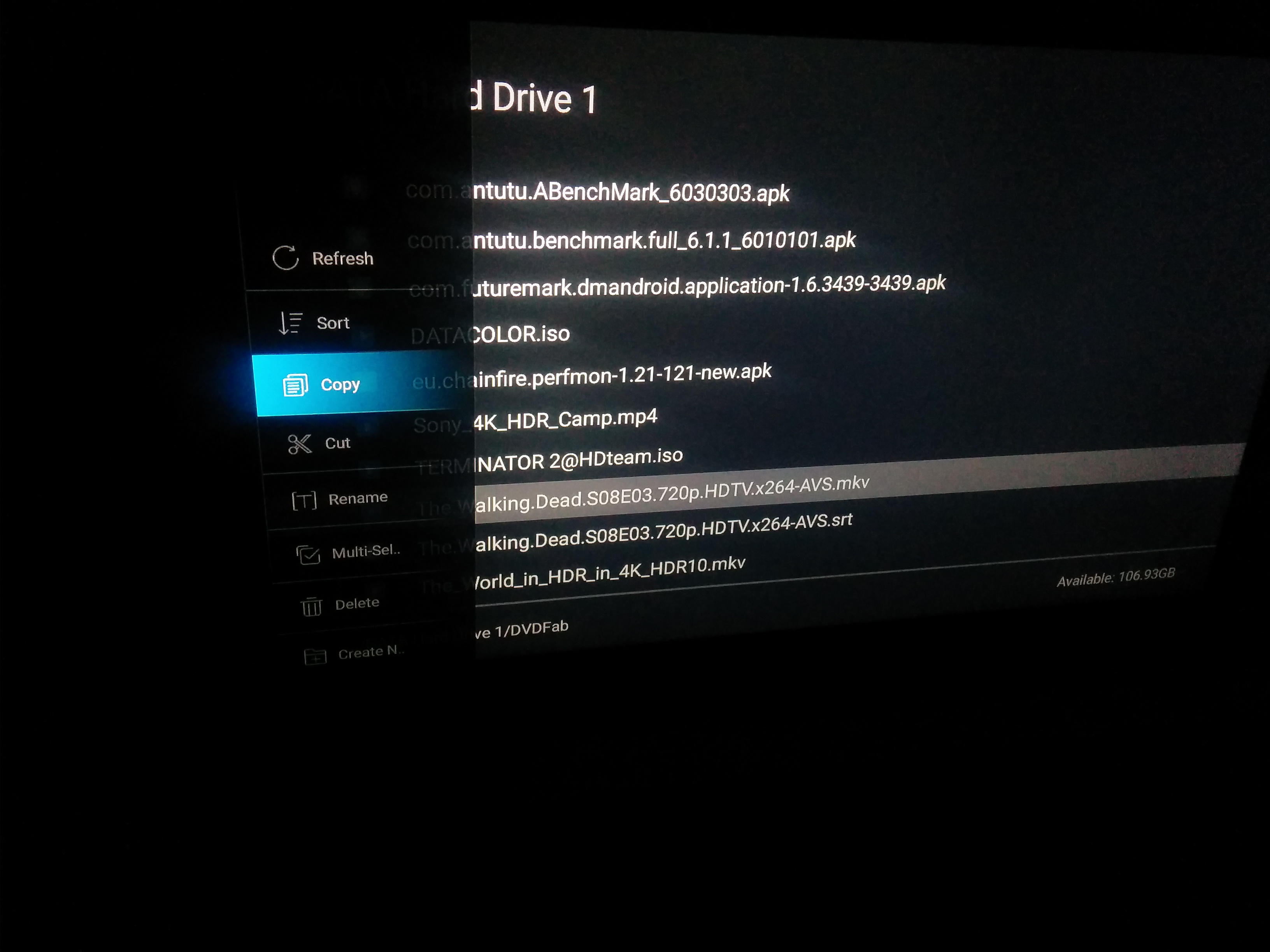
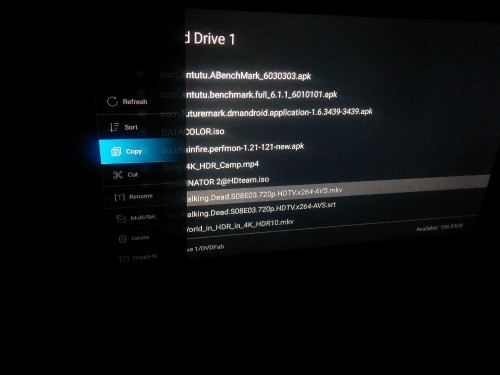


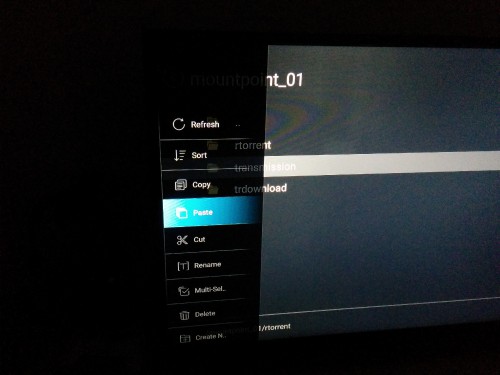
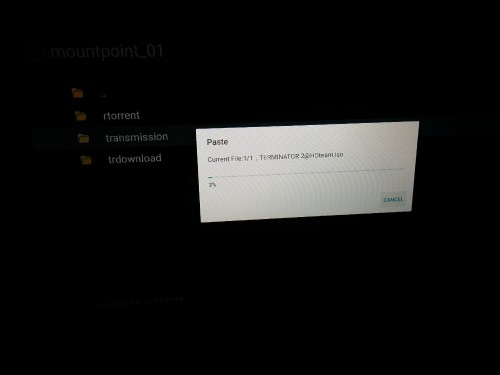
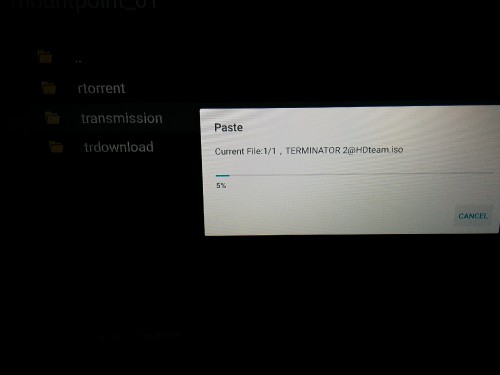
Comment