Hi,
Has anyone succeeded to generate files working on a PS3 (slim with 320G HD and latest OPsys)?
I've tried Blue-ray Ripper and both used standard (MP4) as well as my own
eperimental setting trying to make it work without any success
All files generated can be played in Windows media player.
I've also tried the DVD Ripper, with the same result as above
I've been trying the the DVDfab 8.0.6.x versions since middle of February.
Can anyone please advice what I might be doing wrong. If I succeed to
get the soft to work, I'm interersting in getting the DVDFab All-In-One.
I have a Dell with i7 core and 8G internal memory running Win7 x64,
graphic is nVidia GeForce GT220.
/Best regards, MrP
Has anyone succeeded to generate files working on a PS3 (slim with 320G HD and latest OPsys)?
I've tried Blue-ray Ripper and both used standard (MP4) as well as my own
eperimental setting trying to make it work without any success

All files generated can be played in Windows media player.
I've also tried the DVD Ripper, with the same result as above

I've been trying the the DVDfab 8.0.6.x versions since middle of February.
Can anyone please advice what I might be doing wrong. If I succeed to
get the soft to work, I'm interersting in getting the DVDFab All-In-One.
I have a Dell with i7 core and 8G internal memory running Win7 x64,
graphic is nVidia GeForce GT220.
/Best regards, MrP
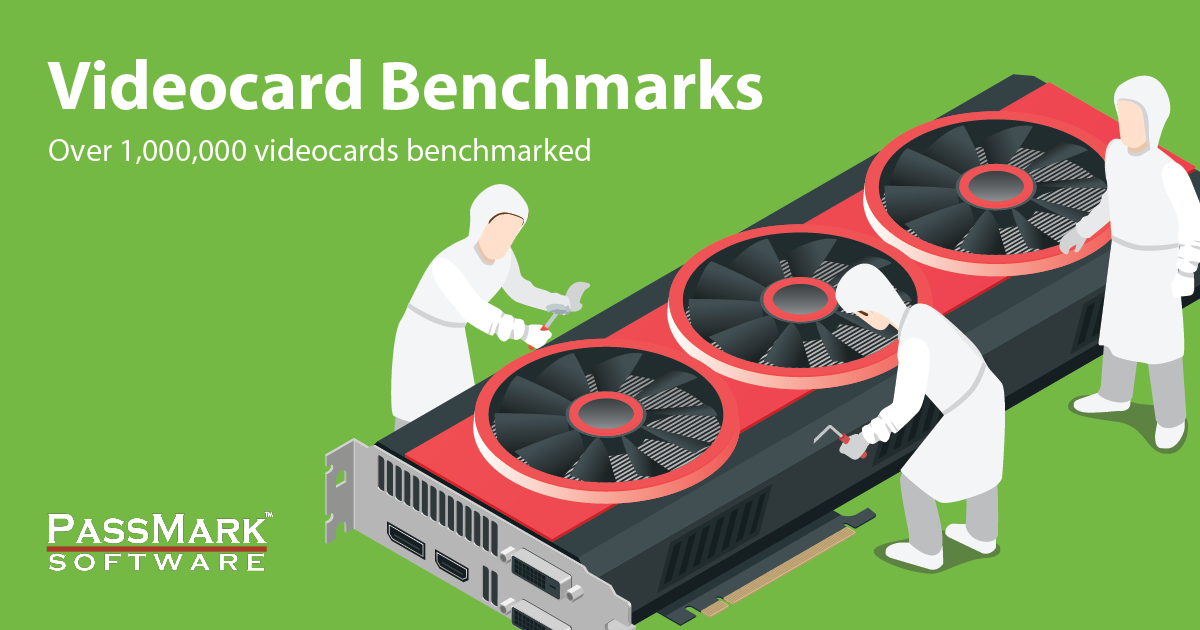
Comment