I purchased a new TV for the first time over in a decade. The new TV says you can play movies etc. via windows media player from your hard drive. It would be so cool to store my large DVD collection elsewhere, but have quick acces to them. So much better than getting up constantly to change DVD disks in the player!
I have copied many of my box sets of disks onto my hard drive. But when I try to open them windows media player instantly closes and Power DVD opens then says the files are the wrong region and refuses to open them. I believe I need a codec for the VOB files. Where can I get a free codec that's safe to install? And will the codec allow me to play all my VOB files that DVDFab has created? I can't even get windows media player to open my home movies which also appear to be VOB files.
Please help! Thankx, J
I have copied many of my box sets of disks onto my hard drive. But when I try to open them windows media player instantly closes and Power DVD opens then says the files are the wrong region and refuses to open them. I believe I need a codec for the VOB files. Where can I get a free codec that's safe to install? And will the codec allow me to play all my VOB files that DVDFab has created? I can't even get windows media player to open my home movies which also appear to be VOB files.
Please help! Thankx, J
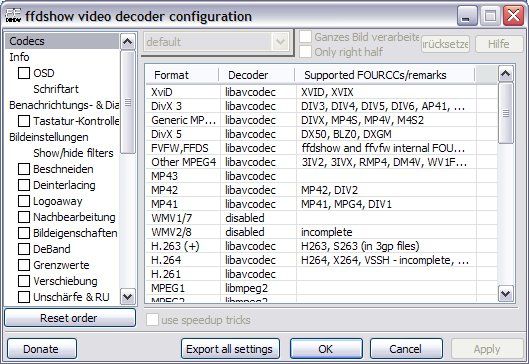
Comment