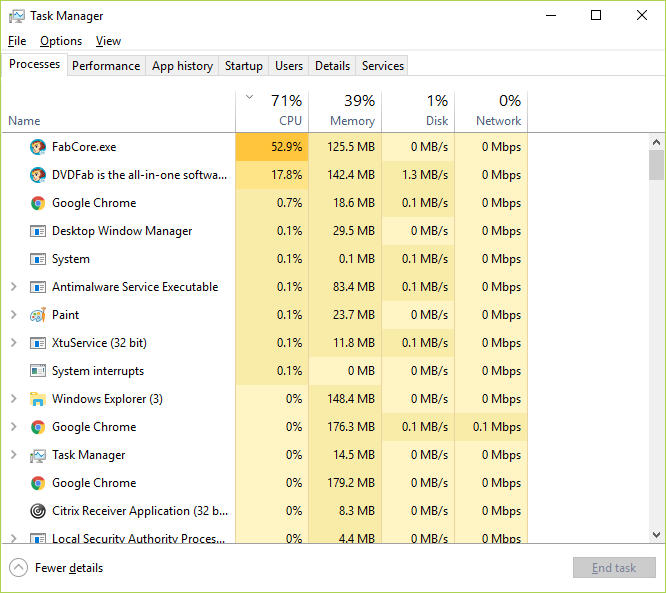Using v10.0.6.8 x64, encoding from a DVD ISOs (MPEG-2) to h265 using CPU encoding (I could do CUDA encoding, but CRF encoding seems to produce a better output than CUDA).
What I'm wondering is why DVDFab doesn't take advantage of all the CPU power it has available to it. It's configured to use 8 cores (quad-core CPU + hyperthreading), so why does CPU usage sit in the 70s% range? Wouldn't it be getting higher FPS if it took advantage of all available CPU power? Why doesn't it use the entire CPU?
Would encoding potentially run faster if DVDFab was set to 4 cores instead of 8 (so it'd ignore hyperthreading)?