Thank you for your response. Unfortunately, I don't see a log file anywhere in the Geekit folder, only found that you can send a feedback form from the options menu. However, the process always completes successfully it's just the resulting files become corrupted with the left eye mkv stuttering in places.
Also, within the Geekit encoder what does the "Same as Source" setting actually mean? What's baffling to me is that it shows a grayed out bitrate setting of 35000. Does this mean it will re-encode video with that bitrate? My assumption was that the "Same as Source" setting with the SSIF output will just mux the video (left/right) into MVC. I already encoded video in third party software with a 20000 bitrate and don't need to do it again to further downgrade quality. Can you please clarify this setting?
Thank you again.
moviefan2012
The default location of GeeKit Log is:
C:\Users\xxx\Documents\DVDFab GeeKit\Log
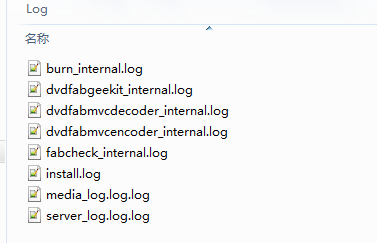
The "Same as Source" setting literally means same as source. The 35000 bit rate setting is grayed out, it won't affect the result.For example, when the source is 20000 bitrate, the resulted file should keep the same 20000 bitrate.