===============================================
Filter Driver Load Order - ImgBurn v2.5.2.0
===============================================
Upper Device Filter: redbook
Upper Class Filter: [None Found]
Device: CD/DVD-ROM Device
Lower Class Filter: [None Found]
Lower Device Filter: imapi
Filter Name: redbook
File Name: C:\WINDOWS\system32\DRIVERS\redbook.sys
File Version: 5.1.2600.5512 (xpsp.080413-2108)
File Description: Redbook Audio Filter Driver
Product Name: Microsoft® Windows® Operating System
Product Version: 5.1.2600.5512
Company Name: Microsoft Corporation
Copyright: © Microsoft Corporation. All rights reserved.
Filter Name: imapi
File Name: C:\WINDOWS\system32\DRIVERS\imapi.sys
File Version: 5.1.2600.5512 (xpsp.080413-2108)
File Description: IMAPI Kernel Driver
Product Name: Microsoft® Windows® Operating System
Product Version: 5.1.2600.5512
Company Name: Microsoft Corporation
Copyright: © Microsoft Corporation. All rights reserved.
Having trouble re-setting DMA again with dvdfab! Went back to old post and added Imgburn information! After re-set and restart PC, still get I/O device (volume lock-access denied, and the other access denied for the I/O device! starting to back-up Just Wright and Date Nite! Will see if DMA will re-set! I will be back in about 30min's
Filter Driver Load Order - ImgBurn v2.5.2.0
===============================================
Upper Device Filter: redbook
Upper Class Filter: [None Found]
Device: CD/DVD-ROM Device
Lower Class Filter: [None Found]
Lower Device Filter: imapi
Filter Name: redbook
File Name: C:\WINDOWS\system32\DRIVERS\redbook.sys
File Version: 5.1.2600.5512 (xpsp.080413-2108)
File Description: Redbook Audio Filter Driver
Product Name: Microsoft® Windows® Operating System
Product Version: 5.1.2600.5512
Company Name: Microsoft Corporation
Copyright: © Microsoft Corporation. All rights reserved.
Filter Name: imapi
File Name: C:\WINDOWS\system32\DRIVERS\imapi.sys
File Version: 5.1.2600.5512 (xpsp.080413-2108)
File Description: IMAPI Kernel Driver
Product Name: Microsoft® Windows® Operating System
Product Version: 5.1.2600.5512
Company Name: Microsoft Corporation
Copyright: © Microsoft Corporation. All rights reserved.
Having trouble re-setting DMA again with dvdfab! Went back to old post and added Imgburn information! After re-set and restart PC, still get I/O device (volume lock-access denied, and the other access denied for the I/O device! starting to back-up Just Wright and Date Nite! Will see if DMA will re-set! I will be back in about 30min's
 (ATA)
(ATA)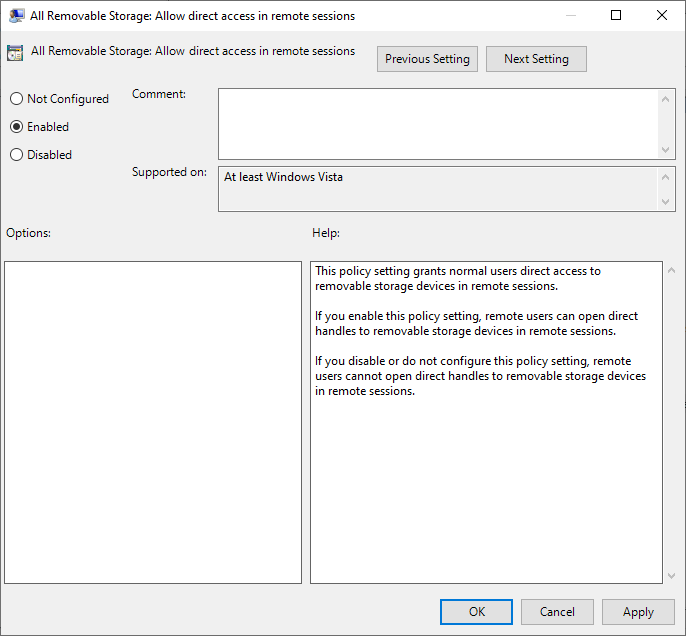


Comment