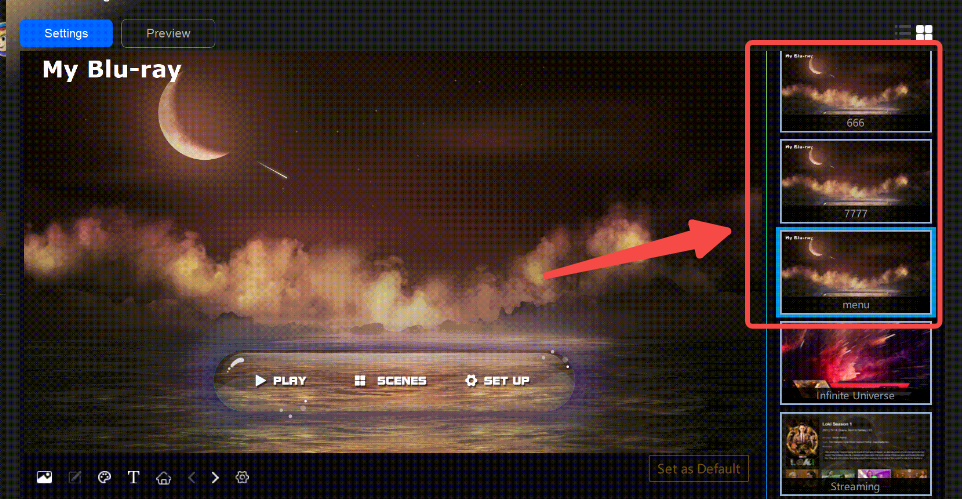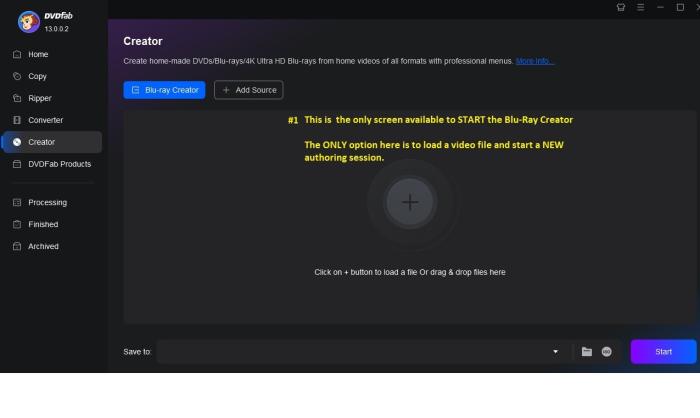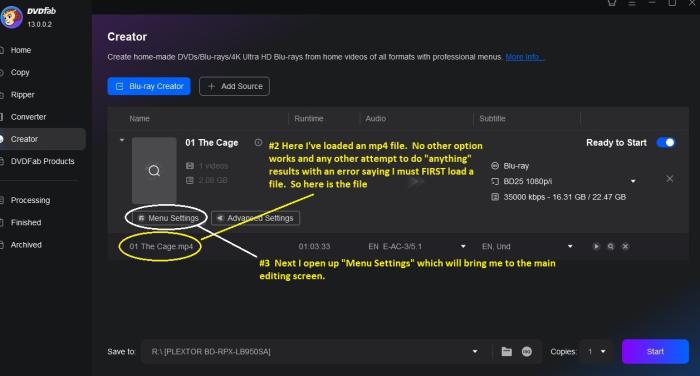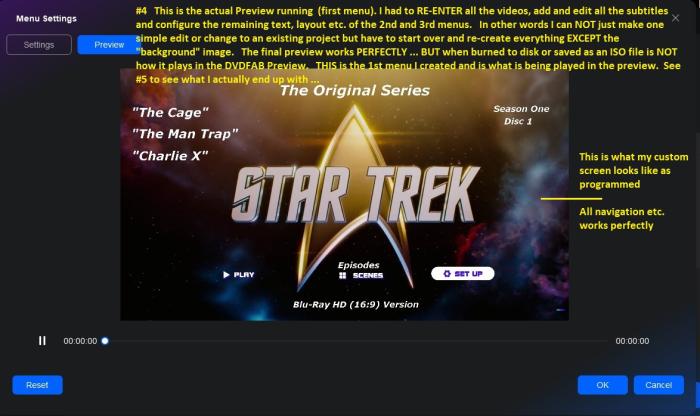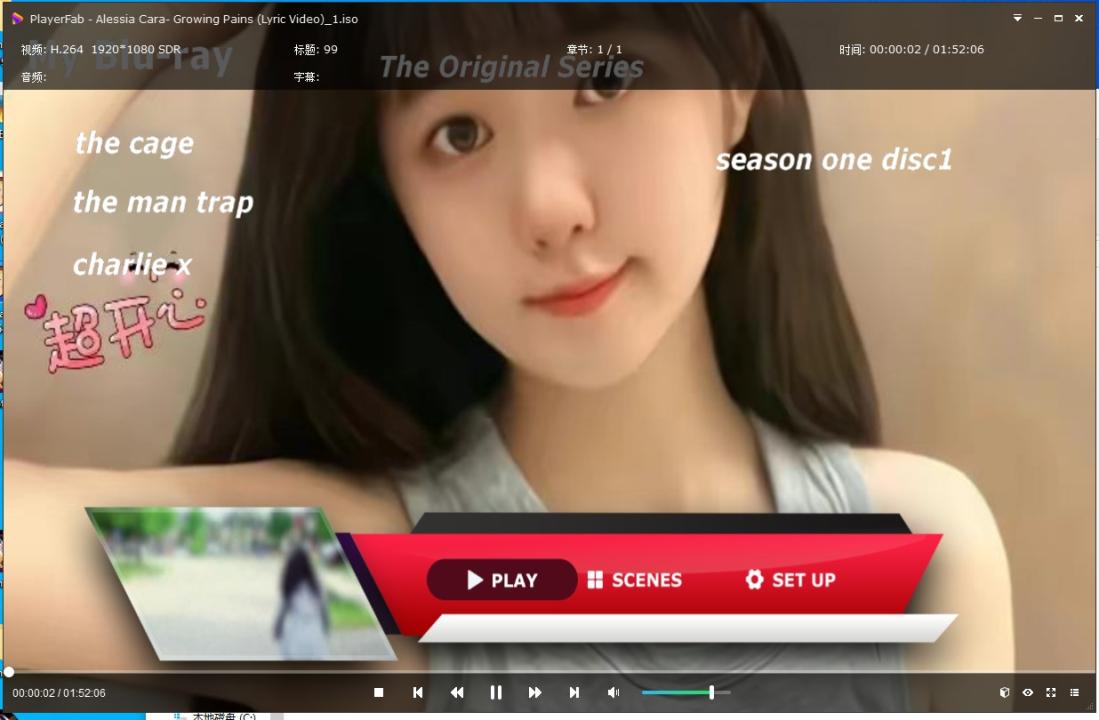DVD Creator doesn't support save templates.
Here is how to do it with DVDFab 13 Blu-ray Creator:
Mona
Thanks but I still have problems. Been using that "Set as default" and I thought that would save it. But how do I "re-load" that saved (set as default) ?? I ASSUME the "set as default" is refering to the template from the list of templates ? But if I save it by (setting as default) then later how do I re-load it?
When I start the BD creator the only option is to start from scratch and "load the first video". How do I load the template I saved yesterday so I can continue editing it today?
Also when I DO save a completed project as an ISO OR burn a disk, my custom backgrounds are replaced by the stock background and there are many other items not correct .. the PREVIEW is always perfect .. but the resultant ISO or video disc has it's background changed, some added text is missing, or no subtitles. Everything was (I think) properly set up and everything plays perfectly during the preview. But what I end up with is NOT what I programmed. And because I can not just 'reload' an existing project (or template) I have to keep starting from scratch over and over. Help !