Announcement
Collapse
No announcement yet.
Wont play on PS3
Collapse
This topic is closed.
X
X
-
i can confirm that discs burned with imgburn STILL DO NOT WORK with the latest version of DVDFab. i am 0 for 4 with Polar Express 3D disk...
-
I also noticed this, but couldn't find a way to explain it without sounding like an idiot. Nice Illustrator examples, that's exactly what I noticed. It almost looks like ImgBurn starts the burn from the inner ring out and VSO just randomly starts near the inner ring and has random gaps. Good explanation, and good information.Originally posted by SuperFist View PostWell yeah, all of them played on my PS3 but my explanation above may explain why people are having problems with VSO. The uneven burns may not play in all standalones.
Where I get my discs from is actually a store on eBay called SandyYang. It says that the brand of discs they were going to send were "SandyYang" brand, but I took a shot in the dark and bought 5 packs of 10 discs. And I was surprised to receive 5 packs of 10 Optical Quantum discs at that price. I can show you a photo if you want proof before you buy them, but I promise they are Optical Quantum. Here is the link:
I also buy 100 empty blu-ray cases from a company called PolylineCorp. Google them, quality cases and I believe around $32 after shipping is included for 100 cases.
Then I use a site like CdCovers.cc or a likewise cover website to print out extra covers. Or I scan the original from the original case. Either way works fine.
Leave a comment:
-
They play just fine and tests I have done for them are just as good when you not have the uneven burns. Those were the reason I first switched from the VSO burn engine to ImgBurnOriginally posted by SuperFist View PostWell yeah, all of them played on my PS3 but my explanation above may explain why people are having problems with VSO. The uneven burns may not play in all standalones.
Leave a comment:
-
After crackinhedz guide on how to use ImgBurn, I noticed something very interesting in the difference between the bottom of the disc after it's burned from DVDFab's VSO and ImgBurn. I tried to take a picture but I was unable to capture the picture in the right light so this little illustration I did in Illustrator must suffice.
When burned with DVDFab's VSO, on some discs the outer ring is darker than the rest of the burned disc, which is unusual. There was one disc that had the darker strip in the middle so I created this illustration to show both though it's imperfect at best.
When burned with ImgBurn, the burned color was completely uniform, stable and more consistent signifying it is a much better burn. This shows me that VSO is inconsistent and unreliable with the way it burns discs. I noticed the speed fluctuates from 1X to 4X a few times throughout the entire burning process which is pretty good proof to me why people should stick with ImgBurn over VSO.
Leave a comment:
-
Whoa! I thought I had the best deal from supermediastore for $9.99 with free shipping. Where did you get this deal from?Originally posted by johnnykazz4l View PostI am by no means talking shit on Optical Quantum SuperFist, I have had others tell me to avoid Optical Quantum but I took a shot in the dark and bought them anyway and I must say I am quite pleased with them too. I also have had great success with Optical Quantum media and PS3 playback. So as far as my recommendations, if you are also getting success with the Optical Quantum media, why fix what isn't broken, right? As far as I'm concerned, everyone can spend tons of money on Sony and Memorex or Verbatim but I am sticking with my Optical Quantum. By the way, I get my Optical Quantum discs at $8.99 with free shipping for a 10-pack. I don't know how much you're paying, but if you're interested in a link to this deal let me know.
EDIT: Nevermind, I see it was a deal at Newegg but its over. They're $10.99 right now.Last edited by SuperFist; 12-31-2010, 11:55 PM.
Leave a comment:
-
By the way, I refuse to spend the money for a dual layer disc and I use 25GB's too. I just wanted to suggest a good way to save space on the disc:
Just as an example, I am burning An American Werewolf in London (spectacular blu-ray release as they didn't overly clean it up, the image is crystal clear but they left ALL of the original film grain and it looks great).
Anyway, the only audio track on the blu-ray is the DTS Master and even with removing the HD audio, it still would not fit on a blu-ray disc. I simply used the title / chapter start and end option under "Main Movie" and I removed the opening and ending credits. I've seen this movie so many times (but still can't live without it!) and it fit by removing the opening and end credits. I am not sure if all movies reserve a chapter for ending credits and beginning credits, but if it doesn't bother you all too much, you can remove those to save space and still have the full quality picture without a re-encode. Hope this helps some folks.
Leave a comment:
-
I am by no means talking shit on Optical Quantum SuperFist, I have had others tell me to avoid Optical Quantum but I took a shot in the dark and bought them anyway and I must say I am quite pleased with them too. I also have had great success with Optical Quantum media and PS3 playback. So as far as my recommendations, if you are also getting success with the Optical Quantum media, why fix what isn't broken, right? As far as I'm concerned, everyone can spend tons of money on Sony and Memorex or Verbatim but I am sticking with my Optical Quantum. By the way, I get my Optical Quantum discs at $8.99 with free shipping for a 10-pack. I don't know how much you're paying, but if you're interested in a link to this deal let me know.Originally posted by SuperFist View Postjohnnykazz4l,
If Optical Quantum is crap media then what media do you use and suggest? I've only burned 4 discs so far on Optical Quantum media and they play perfectly in the PS3. However, I did use the VSO engine in DVDFab for all of them and they burn less than 20 minutes on a 2.4GHz i3 dual core laptop with just 4GB of RAM. The only thing that pops up worthy of noting with the VSO engine is it asks me am I sure I want to burn on dual layer media when its only single layer 25GB. I always click "Yes" and it burns just fine.
Leave a comment:
-
here is a better guide to use:
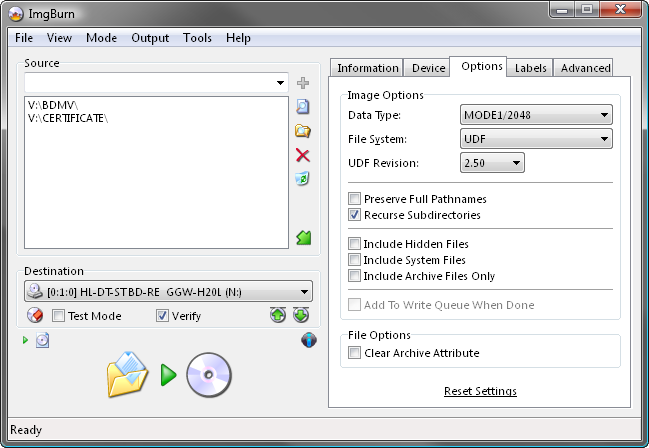 1. Load ImgBurn! 2. Click the 'Write files/folders to disc' button. Note: This is basically the same as switching the 'Mode' to 'Build' and setting 'Output' to 'Device'. You should now see a screen like this: 3. Insert a blank (or erasable) Blu-ray disc in your burner. Note: The message in the st...
1. Load ImgBurn! 2. Click the 'Write files/folders to disc' button. Note: This is basically the same as switching the 'Mode' to 'Build' and setting 'Output' to 'Device'. You should now see a screen like this: 3. Insert a blank (or erasable) Blu-ray disc in your burner. Note: The message in the st...
check out step 4.
Leave a comment:
-
are you using Imgburn through Fab?Originally posted by SuperFist View PostI noticed you said the File System is UDF 2.50 but Imgburn has that designated as UDF Revision. Within the File System category I see ISO9660 + UDF. Is this the correct selection?
I use Imgburn as a stand alone program.
UDF only, there should be no ISO9660 associated.
Leave a comment:
-
I noticed you said the File System is UDF 2.50 but Imgburn has that designated as UDF Revision. Within the File System category I see ISO9660 + UDF. Is this the correct selection?Originally posted by crackinhedz View PostBD-R discs require the BDMV & Certificate folder. (AVCHD does not require certificate folder)
With that said, give this method a try...
Rip the "Main Movie" to your hard drive in file format (not ISO). This should create both a BDMV & Certificate folder.
Open Imgburn (as a stand alone program, not in conjunction with Fab...thats how I use it)
Drag and Drop your BDMV & Certificate folder into Imgburn "build" mode or "write files/folders to disc".
Make sure Imgburn "file system" is set to UDF 2.50
Imgburn will calculate and ensure the file will fit on your blank disc.
I would set burning speed to 2x-4x and simply burn away.
This should guarantee playback on all stand alone / PS3 players. If not, you did something wrong, or your recordable media is faulty.
To summarize, BD-R you must have BDMV & Certificate folder's and UDF 2.50 file system.
here is a guide with pictures if needed:
http://wesleytech.com/burn-blu-rays-...d-r-discs/713/
Leave a comment:
-
crackinhedz and taking numbers! Thanks for your expertise. I'll be sure to make note of the great info in your previous post!Originally posted by crackinhedz View PostWhile I cannot speak for everyone else, I do have to say Imgburn is more dynamic/advanced and with less bugs. Not to take away anything from VSO, but I think if you read around, many of the reported burning troubles are related to VSO. (as well as user error!)
Plus its free. Why not?

Leave a comment:
-
While I cannot speak for everyone else, I do have to say Imgburn is more dynamic/advanced and with less bugs. Not to take away anything from VSO, but I think if you read around, many of the reported burning troubles are related to VSO. (as well as user error!)Originally posted by SuperFist View PostI'm wondering why you all don't burn with the VSO engine within DVDFab instead of using IMG Burn?
Plus its free. Why not?
Leave a comment:
-
BD-R discs require the BDMV & Certificate folder. (AVCHD does not require certificate folder)
With that said, give this method a try...
Rip the "Main Movie" to your hard drive in file format (not ISO). This should create both a BDMV & Certificate folder.
Open Imgburn (as a stand alone program, not in conjunction with Fab...thats how I use it)
Drag and Drop your BDMV & Certificate folder into Imgburn "build" mode or "write files/folders to disc".
Make sure Imgburn "file system" is set to UDF 2.50
Imgburn will calculate and ensure the file will fit on your blank disc.
I would set burning speed to 2x-4x and simply burn away.
This should guarantee playback on all stand alone / PS3 players. If not, you did something wrong, or your recordable media is faulty.
To summarize, BD-R you must have BDMV & Certificate folder's and UDF 2.50 file system.
here is a guide with pictures if needed:
Leave a comment:


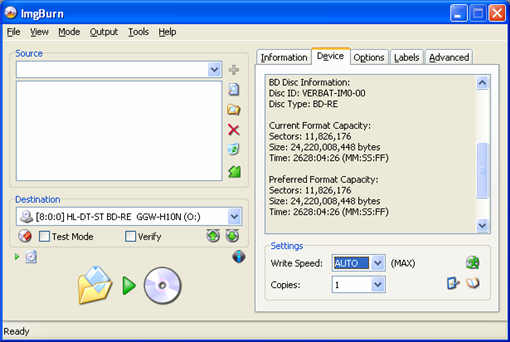
Leave a comment: