Hi all,
First off, I just want to assure people the 4K HDR10 rips I am referring to in this post are ones I have the original discs for and will be keeping safe under the bed with the rest of my collection.
I currently use Plex to stream to a Samsung UE43K7500 Smart TV which works perfectly. The Plex app for the telly support HDR10 and I can confirm that a full quality rip of Star Trek Beyond (for instance) direct plays to the TV with no visual issues whatsoever.
If I try to compress the file however I am having some issues. I am a long time video encoding nut so I have not encountered issues until now, and I suspect it is due to the BT2020 colour parameters of the original video file.
If I use DVDFab for instance to compress the file, it has a specific profile for HEVC 10bit 4K which compresses the file down just fine. However on playback the colours are dull and washed out. Same thing if I use Staxrip to compress the file.
In both instances the output file definitely is HEVC with 10bit colour and BT2020 colour parameters but using Mediainfo to compare, some of the parameters that are listed for the original file are absent from the converted one.
I have tried to force Staxrip to choose the correct BT2020 profile options but it doesn't seem to be writing them all into the file.
Has anyone encountered this issue?
Thanks
Paul.
First off, I just want to assure people the 4K HDR10 rips I am referring to in this post are ones I have the original discs for and will be keeping safe under the bed with the rest of my collection.
I currently use Plex to stream to a Samsung UE43K7500 Smart TV which works perfectly. The Plex app for the telly support HDR10 and I can confirm that a full quality rip of Star Trek Beyond (for instance) direct plays to the TV with no visual issues whatsoever.
If I try to compress the file however I am having some issues. I am a long time video encoding nut so I have not encountered issues until now, and I suspect it is due to the BT2020 colour parameters of the original video file.
If I use DVDFab for instance to compress the file, it has a specific profile for HEVC 10bit 4K which compresses the file down just fine. However on playback the colours are dull and washed out. Same thing if I use Staxrip to compress the file.
In both instances the output file definitely is HEVC with 10bit colour and BT2020 colour parameters but using Mediainfo to compare, some of the parameters that are listed for the original file are absent from the converted one.
I have tried to force Staxrip to choose the correct BT2020 profile options but it doesn't seem to be writing them all into the file.
Has anyone encountered this issue?
Thanks
Paul.

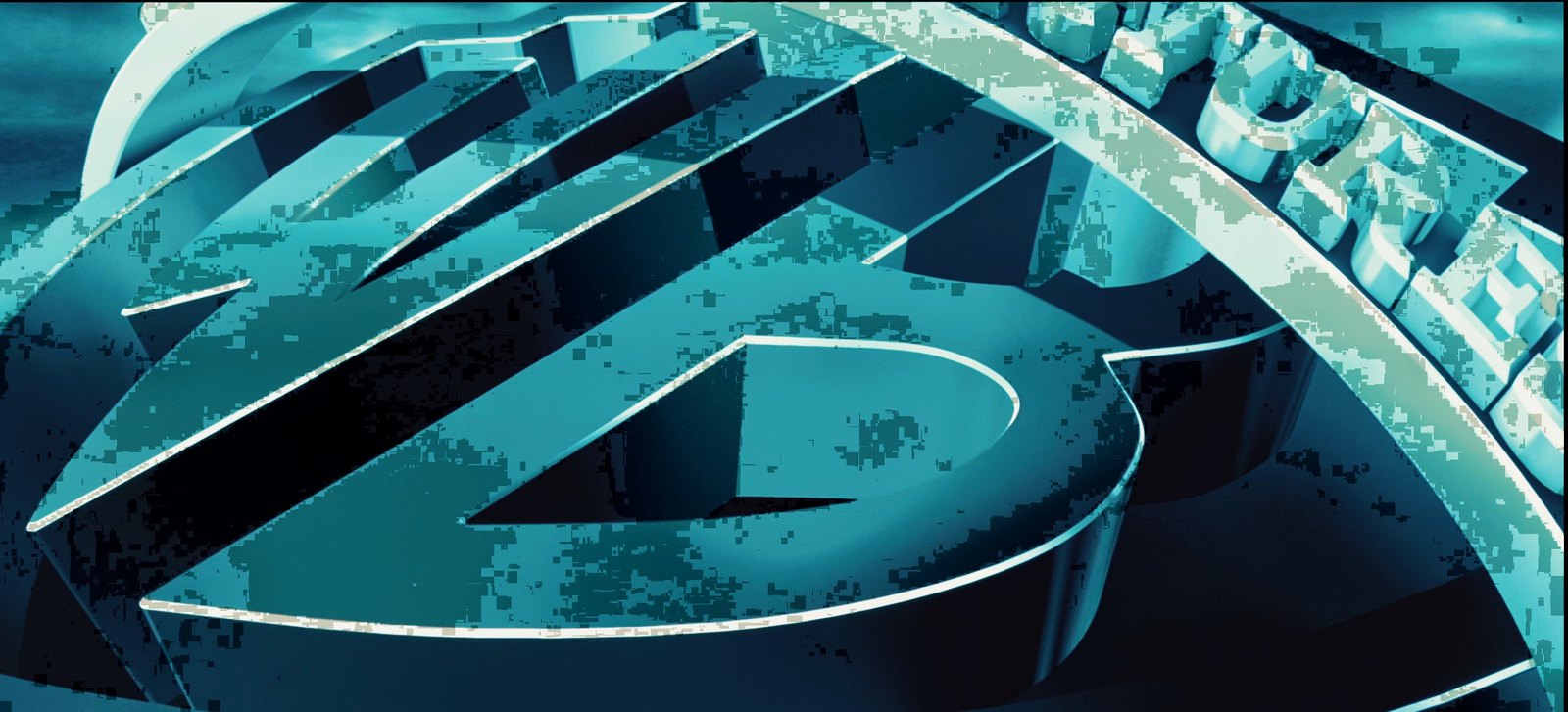
Comment