I downloaded the newest version of dvdfab and I cannot figure out what I am doing wrong. I have reset the DMA and am not sure what else I need to do. Any help would be greatly appreciated!
2011-01-29 04:57:20 ---- ******************** Log session stop 29-Jan 04:57:20.562 PID 2916********************
2011-01-29 04:45:24 Error WRITE FAILED: write error occured near the end at sector 1905280 / 2202240
2011-01-29 04:45:23 Error Write error at 1905264 (16) - Code 05 21 02 [Illegal request, Invalid address for Write]
2011-01-29 04:34:15 Info Lead-in burning time (mS) 17057
2011-01-29 04:33:58 Info Write started 2202240 sectors to write
2011-01-29 04:33:58 Info Init success: DVD+R
2011-01-29 04:33:58 Info Writing speed requested x8.0, effective x8.0
2011-01-29 04:33:58 Info Available write speed: 8x ,6x ,4x ,2.4x
2011-01-29 04:33:58 Info Media ID: RITEK-F16-01
2011-01-29 04:33:58 Info Media type: DVD+R
2011-01-29 04:33:58 Info Ultra DMA mode 2 (ATA33)
2011-01-29 04:33:58 Info Scanned files #15, folder #2 - total size 4509067264 b. (4.20 Gb.)
2011-01-29 04:33:58 Info Inserted media type : DVD+R
2011-01-29 04:33:58 Info Write started
2011-01-29 04:33:54 Info Writable disc DVD+R inserted. Ready to write
2011-01-29 04:33:44 Info Parsing disc ...
2011-01-29 04:01:35 Info Disc (DVD-ROM) not empty.
2011-01-28 23:10:10 Info Disc (DVD-ROM) not empty.
2011-01-28 23:09:58 Info Parsing disc ...
2011-01-28 22:42:14 Error WRITE FAILED: write error occured near the end at sector 1793552 / 2202368
2011-01-28 22:42:13 Error Write error at 1793536 (16) - Code 05 21 02 [Illegal request, Invalid address for Write]
2011-01-28 22:31:24 Info Lead-in burning time (mS) 18057
2011-01-28 22:31:06 Info Write started 2202368 sectors to write
2011-01-28 22:31:06 Info Init success: DVD+R
2011-01-28 22:31:06 Info Writing speed requested x8.0, effective x8.0
2011-01-28 22:31:06 Info Available write speed: 8x ,6x ,4x ,2.4x
2011-01-28 22:31:06 Info Media ID: RITEK-F16-01
2011-01-28 22:31:06 Info Media type: DVD+R
2011-01-28 22:31:06 Info Ultra DMA mode 2 (ATA33)
2011-01-28 22:31:05 Info Scanned files #72, folder #2 - total size 4509210624 b. (4.20 Gb.)
2011-01-28 22:31:05 Info Inserted media type : DVD+R
2011-01-28 22:31:05 Info Write started
2011-01-28 22:31:02 Info Writable disc DVD+R inserted. Ready to write
2011-01-28 22:30:20 Info Parsing disc ...
2011-01-28 21:55:13 Info Disc (DVD-ROM) not empty.
2011-01-28 21:54:01 Info Disc (DVD-ROM) not empty.
2011-01-28 21:53:22 Info Disc (DVD-ROM) not empty.
2011-01-28 21:53:20 Info Compatible media types : DVD-R, DVD-RW Seq., DVD-RW RO, DVD+R, DVD+RW, CD-R, CD-RW, DL DVD+R, DL DVD-R
2011-01-28 21:53:20 Info Drive has IDE-ATAPI physical interface
2011-01-28 21:53:20 Info New Drive selected : 1:0:0 - TSSTcorp DVD+-RW TS-L632D DE03 [D] (Ide)
2011-01-28 21:52:38 Info Current Drive selected : 1:0:0 - TSSTcorp DVD+-RW TS-L632D DE03 [D] (Ide)
2011-01-28 21:52:38 Info Using Advanced SPTI interface
2011-01-28 21:52:38 Info System default language : English (United States)
2011-01-28 21:52:38 Info User default language : English (United States)
2011-01-28 21:52:38 Info DLL Version : 4.0.13.476
2011-01-28 21:52:38 Info DLL : C:\Program Files\DVDFab 8\vso_hwe.dll
2011-01-28 21:52:38 Info Version : 8, 0, 6, 8
2011-01-28 21:52:38 Info ExeName : C:\Program Files\DVDFab 8\DVDFab.exe
2011-01-28 21:52:38 Info OS : Microsoft Windows XP Professional (Build 2600: Service Pack 3)
2011-01-28 21:52:38 ---- ******************** Log session start 28-Jan 21:52:38.828 PID 2916********************
2011-01-28 21:31:28 ---- ******************** Log session stop 28-Jan 21:31:28.343 PID 2548********************
2011-01-28 21:31:24 Info Parsing disc ...
2011-01-28 21:31:08 Info Disc ejected by user.
2011-01-28 21:29:47 Info Disc (DVD+R) not empty.
2011-01-28 21:29:26 Info Parsing disc ...
2011-01-28 21:29:24 Info No disc in drive.
2011-01-28 21:28:48 Error WRITE FAILED: write error occured near the end at sector 1827008 / 2202368
2011-01-28 21:28:47 Error Write error at 1826992 (16) - Code 05 21 02 [Illegal request, Invalid address for Write]
2011-01-28 21:17:55 Info Lead-in burning time (mS) 19681
2011-01-28 21:17:35 Info Write started 2202368 sectors to write
2011-01-28 21:17:35 Info Init success: DVD+R
2011-01-28 21:17:35 Info Writing speed requested x8.0, effective x8.0
2011-01-28 21:17:35 Info Available write speed: 8x ,6x ,4x ,2.4x
2011-01-28 21:17:35 Info Media ID: RITEK-F16-01
2011-01-28 21:17:35 Info Media type: DVD+R
2011-01-28 21:17:35 Info Ultra DMA mode 2 (ATA33)
2011-01-28 21:17:35 Info Scanned files #72, folder #2 - total size 4509210624 b. (4.20 Gb.)
2011-01-28 21:17:35 Info Inserted media type : DVD+R
2011-01-28 21:17:35 Info Write started
2011-01-28 21:17:33 Info Writable disc DVD+R inserted. Ready to write
2011-01-28 21:17:15 Info Parsing disc ...
2011-01-28 21:17:09 Info Disc ejected by user while parsing.
2011-01-28 21:17:07 Info Parsing disc ...
2011-01-28 21:17:05 Info No disc in drive.
2011-01-28 21:12:43 Error WRITE FAILED: write error occured near the end at sector 1881520 / 2202368
2011-01-28 21:12:42 Error Write error at 1881504 (16) - Code 05 21 02 [Illegal request, Invalid address for Write]
2011-01-28 21:01:39 Info Lead-in burning time (mS) 20999
2011-01-28 21:01:18 Info Write started 2202368 sectors to write
2011-01-28 21:01:18 Info Init success: DVD+R
2011-01-28 21:01:18 Info Writing speed requested x8.0, effective x8.0
2011-01-28 21:01:17 Info Available write speed: 8x ,6x ,4x ,2.4x
2011-01-28 21:01:17 Info Media ID: RITEK-F16-01
2011-01-28 21:01:17 Info Media type: DVD+R
2011-01-28 21:01:17 Info Ultra DMA mode 2 (ATA33)
2011-01-28 21:01:17 Info Scanned files #72, folder #2 - total size 4509210624 b. (4.20 Gb.)
2011-01-28 21:01:17 Info Inserted media type : DVD+R
2011-01-28 21:01:16 Info Write started
2011-01-28 21:01:12 Info Writable disc DVD+R inserted. Ready to write
2011-01-28 21:00:52 Info Parsing disc ...
2011-01-28 20:34:20 Info Disc (DVD-ROM) not empty.
2011-01-28 20:34:18 Info Compatible media types : DVD-R, DVD-RW Seq., DVD-RW RO, DVD+R, DVD+RW, CD-R, CD-RW, DL DVD+R, DL DVD-R
2011-01-28 20:34:18 Info Drive has IDE-ATAPI physical interface
2011-01-28 20:34:18 Info New Drive selected : 1:0:0 - TSSTcorp DVD+-RW TS-L632D DE03 [D] (Ide)
2011-01-28 20:33:07 Info Current Drive selected : 1:0:0 - TSSTcorp DVD+-RW TS-L632D DE03 [D] (Ide)
2011-01-28 20:33:07 Info Using Advanced SPTI interface
2011-01-28 20:33:07 Info System default language : English (United States)
2011-01-28 20:33:07 Info User default language : English (United States)
2011-01-28 20:33:07 Info DLL Version : 4.0.13.476
2011-01-28 20:33:07 Info DLL : C:\Program Files\DVDFab 8\vso_hwe.dll
2011-01-28 20:33:07 Info Version : 8, 0, 6, 8
2011-01-28 20:33:07 Info ExeName : C:\Program Files\DVDFab 8\DVDFab.exe
2011-01-28 20:33:07 Info OS : Microsoft Windows XP Professional (Build 2600: Service Pack 3)
2011-01-28 20:33:07 ---- ******************** Log session start 28-Jan 20:33:07.203 PID 2548********************
2011-01-29 04:57:20 ---- ******************** Log session stop 29-Jan 04:57:20.562 PID 2916********************
2011-01-29 04:45:24 Error WRITE FAILED: write error occured near the end at sector 1905280 / 2202240
2011-01-29 04:45:23 Error Write error at 1905264 (16) - Code 05 21 02 [Illegal request, Invalid address for Write]
2011-01-29 04:34:15 Info Lead-in burning time (mS) 17057
2011-01-29 04:33:58 Info Write started 2202240 sectors to write
2011-01-29 04:33:58 Info Init success: DVD+R
2011-01-29 04:33:58 Info Writing speed requested x8.0, effective x8.0
2011-01-29 04:33:58 Info Available write speed: 8x ,6x ,4x ,2.4x
2011-01-29 04:33:58 Info Media ID: RITEK-F16-01
2011-01-29 04:33:58 Info Media type: DVD+R
2011-01-29 04:33:58 Info Ultra DMA mode 2 (ATA33)
2011-01-29 04:33:58 Info Scanned files #15, folder #2 - total size 4509067264 b. (4.20 Gb.)
2011-01-29 04:33:58 Info Inserted media type : DVD+R
2011-01-29 04:33:58 Info Write started
2011-01-29 04:33:54 Info Writable disc DVD+R inserted. Ready to write
2011-01-29 04:33:44 Info Parsing disc ...
2011-01-29 04:01:35 Info Disc (DVD-ROM) not empty.
2011-01-28 23:10:10 Info Disc (DVD-ROM) not empty.
2011-01-28 23:09:58 Info Parsing disc ...
2011-01-28 22:42:14 Error WRITE FAILED: write error occured near the end at sector 1793552 / 2202368
2011-01-28 22:42:13 Error Write error at 1793536 (16) - Code 05 21 02 [Illegal request, Invalid address for Write]
2011-01-28 22:31:24 Info Lead-in burning time (mS) 18057
2011-01-28 22:31:06 Info Write started 2202368 sectors to write
2011-01-28 22:31:06 Info Init success: DVD+R
2011-01-28 22:31:06 Info Writing speed requested x8.0, effective x8.0
2011-01-28 22:31:06 Info Available write speed: 8x ,6x ,4x ,2.4x
2011-01-28 22:31:06 Info Media ID: RITEK-F16-01
2011-01-28 22:31:06 Info Media type: DVD+R
2011-01-28 22:31:06 Info Ultra DMA mode 2 (ATA33)
2011-01-28 22:31:05 Info Scanned files #72, folder #2 - total size 4509210624 b. (4.20 Gb.)
2011-01-28 22:31:05 Info Inserted media type : DVD+R
2011-01-28 22:31:05 Info Write started
2011-01-28 22:31:02 Info Writable disc DVD+R inserted. Ready to write
2011-01-28 22:30:20 Info Parsing disc ...
2011-01-28 21:55:13 Info Disc (DVD-ROM) not empty.
2011-01-28 21:54:01 Info Disc (DVD-ROM) not empty.
2011-01-28 21:53:22 Info Disc (DVD-ROM) not empty.
2011-01-28 21:53:20 Info Compatible media types : DVD-R, DVD-RW Seq., DVD-RW RO, DVD+R, DVD+RW, CD-R, CD-RW, DL DVD+R, DL DVD-R
2011-01-28 21:53:20 Info Drive has IDE-ATAPI physical interface
2011-01-28 21:53:20 Info New Drive selected : 1:0:0 - TSSTcorp DVD+-RW TS-L632D DE03 [D] (Ide)
2011-01-28 21:52:38 Info Current Drive selected : 1:0:0 - TSSTcorp DVD+-RW TS-L632D DE03 [D] (Ide)
2011-01-28 21:52:38 Info Using Advanced SPTI interface
2011-01-28 21:52:38 Info System default language : English (United States)
2011-01-28 21:52:38 Info User default language : English (United States)
2011-01-28 21:52:38 Info DLL Version : 4.0.13.476
2011-01-28 21:52:38 Info DLL : C:\Program Files\DVDFab 8\vso_hwe.dll
2011-01-28 21:52:38 Info Version : 8, 0, 6, 8
2011-01-28 21:52:38 Info ExeName : C:\Program Files\DVDFab 8\DVDFab.exe
2011-01-28 21:52:38 Info OS : Microsoft Windows XP Professional (Build 2600: Service Pack 3)
2011-01-28 21:52:38 ---- ******************** Log session start 28-Jan 21:52:38.828 PID 2916********************
2011-01-28 21:31:28 ---- ******************** Log session stop 28-Jan 21:31:28.343 PID 2548********************
2011-01-28 21:31:24 Info Parsing disc ...
2011-01-28 21:31:08 Info Disc ejected by user.
2011-01-28 21:29:47 Info Disc (DVD+R) not empty.
2011-01-28 21:29:26 Info Parsing disc ...
2011-01-28 21:29:24 Info No disc in drive.
2011-01-28 21:28:48 Error WRITE FAILED: write error occured near the end at sector 1827008 / 2202368
2011-01-28 21:28:47 Error Write error at 1826992 (16) - Code 05 21 02 [Illegal request, Invalid address for Write]
2011-01-28 21:17:55 Info Lead-in burning time (mS) 19681
2011-01-28 21:17:35 Info Write started 2202368 sectors to write
2011-01-28 21:17:35 Info Init success: DVD+R
2011-01-28 21:17:35 Info Writing speed requested x8.0, effective x8.0
2011-01-28 21:17:35 Info Available write speed: 8x ,6x ,4x ,2.4x
2011-01-28 21:17:35 Info Media ID: RITEK-F16-01
2011-01-28 21:17:35 Info Media type: DVD+R
2011-01-28 21:17:35 Info Ultra DMA mode 2 (ATA33)
2011-01-28 21:17:35 Info Scanned files #72, folder #2 - total size 4509210624 b. (4.20 Gb.)
2011-01-28 21:17:35 Info Inserted media type : DVD+R
2011-01-28 21:17:35 Info Write started
2011-01-28 21:17:33 Info Writable disc DVD+R inserted. Ready to write
2011-01-28 21:17:15 Info Parsing disc ...
2011-01-28 21:17:09 Info Disc ejected by user while parsing.
2011-01-28 21:17:07 Info Parsing disc ...
2011-01-28 21:17:05 Info No disc in drive.
2011-01-28 21:12:43 Error WRITE FAILED: write error occured near the end at sector 1881520 / 2202368
2011-01-28 21:12:42 Error Write error at 1881504 (16) - Code 05 21 02 [Illegal request, Invalid address for Write]
2011-01-28 21:01:39 Info Lead-in burning time (mS) 20999
2011-01-28 21:01:18 Info Write started 2202368 sectors to write
2011-01-28 21:01:18 Info Init success: DVD+R
2011-01-28 21:01:18 Info Writing speed requested x8.0, effective x8.0
2011-01-28 21:01:17 Info Available write speed: 8x ,6x ,4x ,2.4x
2011-01-28 21:01:17 Info Media ID: RITEK-F16-01
2011-01-28 21:01:17 Info Media type: DVD+R
2011-01-28 21:01:17 Info Ultra DMA mode 2 (ATA33)
2011-01-28 21:01:17 Info Scanned files #72, folder #2 - total size 4509210624 b. (4.20 Gb.)
2011-01-28 21:01:17 Info Inserted media type : DVD+R
2011-01-28 21:01:16 Info Write started
2011-01-28 21:01:12 Info Writable disc DVD+R inserted. Ready to write
2011-01-28 21:00:52 Info Parsing disc ...
2011-01-28 20:34:20 Info Disc (DVD-ROM) not empty.
2011-01-28 20:34:18 Info Compatible media types : DVD-R, DVD-RW Seq., DVD-RW RO, DVD+R, DVD+RW, CD-R, CD-RW, DL DVD+R, DL DVD-R
2011-01-28 20:34:18 Info Drive has IDE-ATAPI physical interface
2011-01-28 20:34:18 Info New Drive selected : 1:0:0 - TSSTcorp DVD+-RW TS-L632D DE03 [D] (Ide)
2011-01-28 20:33:07 Info Current Drive selected : 1:0:0 - TSSTcorp DVD+-RW TS-L632D DE03 [D] (Ide)
2011-01-28 20:33:07 Info Using Advanced SPTI interface
2011-01-28 20:33:07 Info System default language : English (United States)
2011-01-28 20:33:07 Info User default language : English (United States)
2011-01-28 20:33:07 Info DLL Version : 4.0.13.476
2011-01-28 20:33:07 Info DLL : C:\Program Files\DVDFab 8\vso_hwe.dll
2011-01-28 20:33:07 Info Version : 8, 0, 6, 8
2011-01-28 20:33:07 Info ExeName : C:\Program Files\DVDFab 8\DVDFab.exe
2011-01-28 20:33:07 Info OS : Microsoft Windows XP Professional (Build 2600: Service Pack 3)
2011-01-28 20:33:07 ---- ******************** Log session start 28-Jan 20:33:07.203 PID 2548********************
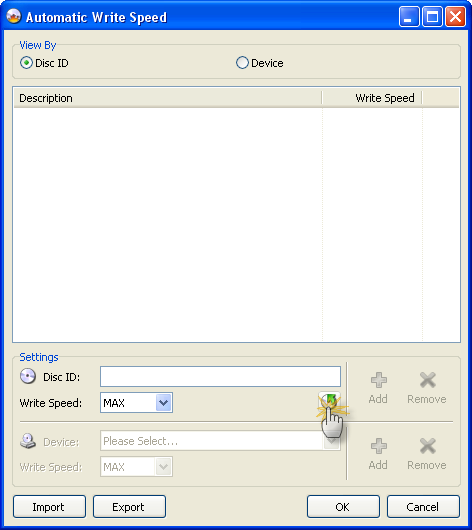



Comment