I've used the same command line batch script for more than a year and with the last several release of 9x I've had to keep using 8230 because it not longer runs.
executing the following batch file prompts me for the year and name of the movie as input to launch dvdfab. it then appears to launch the app and then 9142 freezes, tries to read drive, freezes. then appears to start creating iso and then ends, crashes and tries to search internet for solution.
set dest=z:\movies
set program=C:\Program Files (x86)\DVDFab 9\
rem set program=C:\Program Files (x86)\DVDFab 8 QT\
Set /P year=Enter film year^>
Set /P show=Enter film name^>
REM CREATE LIBRARY FOLDER
mkdir "%dest%\%show% (%year%)"
REM GRAB MOVIE FROM DVD and put in library folder
"%program%dvdfab.exe" /mode "mainmovie" /src "d:\" /dest "%dest%\%show% (%year%)\%show% (%year%).iso" /DISPLAYFORCEDSUB "Yes" /removepgc "yes" /outdisc "DVD9" /close
on win 7 ultimate sp1. 16GB RAM
executing the following batch file prompts me for the year and name of the movie as input to launch dvdfab. it then appears to launch the app and then 9142 freezes, tries to read drive, freezes. then appears to start creating iso and then ends, crashes and tries to search internet for solution.
set dest=z:\movies
set program=C:\Program Files (x86)\DVDFab 9\
rem set program=C:\Program Files (x86)\DVDFab 8 QT\
Set /P year=Enter film year^>
Set /P show=Enter film name^>
REM CREATE LIBRARY FOLDER
mkdir "%dest%\%show% (%year%)"
REM GRAB MOVIE FROM DVD and put in library folder
"%program%dvdfab.exe" /mode "mainmovie" /src "d:\" /dest "%dest%\%show% (%year%)\%show% (%year%).iso" /DISPLAYFORCEDSUB "Yes" /removepgc "yes" /outdisc "DVD9" /close
on win 7 ultimate sp1. 16GB RAM
Comment