I get an 'error while reading' message 3 minutes before the DVD has been copied. Still happens after retrying. It's a 1982 movie - any suggestions on why it won't copy and how I can copy it?
Thank you.
Thank you.
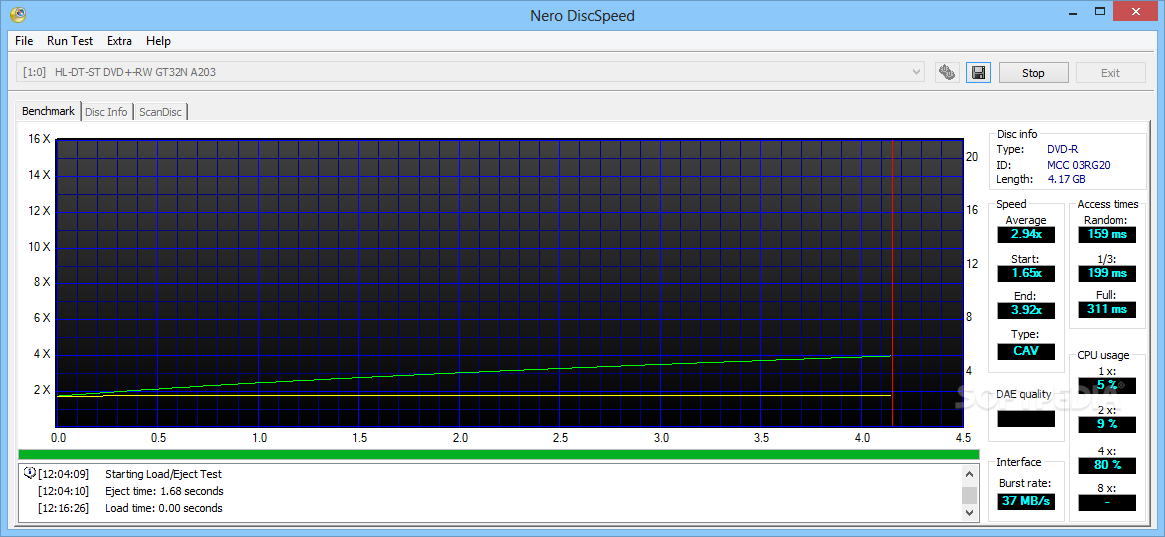
 - Benjamin Franklin 1706-1790
- Benjamin Franklin 1706-1790
Comment