I am experiencing the same problems...I have the latest version of DVDFab DVD to DVD, and I have tried it with both Imgburn & VSO...I have also tried +R Verbatim, HP, and TDK DVDs since I have had no problems with these in the past...But, this is occurring on my laptop as well as my desktop with When In Rome, and Shutter Island...I don't get any error messages...I get the prompt that the copy/burn process was completed/successful...This is making me crazy....I would appreciate any suggestions that you may have since I can't seem to get any help from Support...thanks...
Announcement
Collapse
No announcement yet.
Nothing on DVD
Collapse
This topic is closed.
X
X
-
Hi mia59 and welcome
If you could please post your logs that would be helpful The default location is:C:\Documents and Settings\User Name\My Documents\DVDFab\Log.
Please just copy and paste the burn log(s) and post right here.
CBR929Even if it's a little thing, do something for those who have need of help, something for which you get no pay but the privilege of doing it.
Setting Up ImgBurn and DVDFab to work together
Tips for Posting DVDFab Logs in the Forum
-
 Guest
Guest -
Hi...thanks....I will post my logs when I get back to my own computers...I'm trying it out on a friend of mine's computer to see if it works....So far no...DVDFab has shut down 4 times & sent a report each time...This was with Shutter Island..I do have a random question....and, I'm sorry if I posted in the wrong area...I'm new to this...obviously...But, I've seen mention of updating the firmware to the drive on several other posts....How do you do this? I'd be willing to try it if someone told me the correct way to do it. I do see where it says if you don't perform it correctly that it can render your drive useless...That's kind of scary...but, if that is the solution to the problem, I'm willing to try...So, please let me know how that process works...thank you....
Comment
-
 Guest
Guest
Your drive may or may not need an update but since you are having problems with this movie on two computers I suspect a defective disc.
Fab does not have a problem with this move.
Download nero cd or vso inspector and do a scan for errors on your disc.
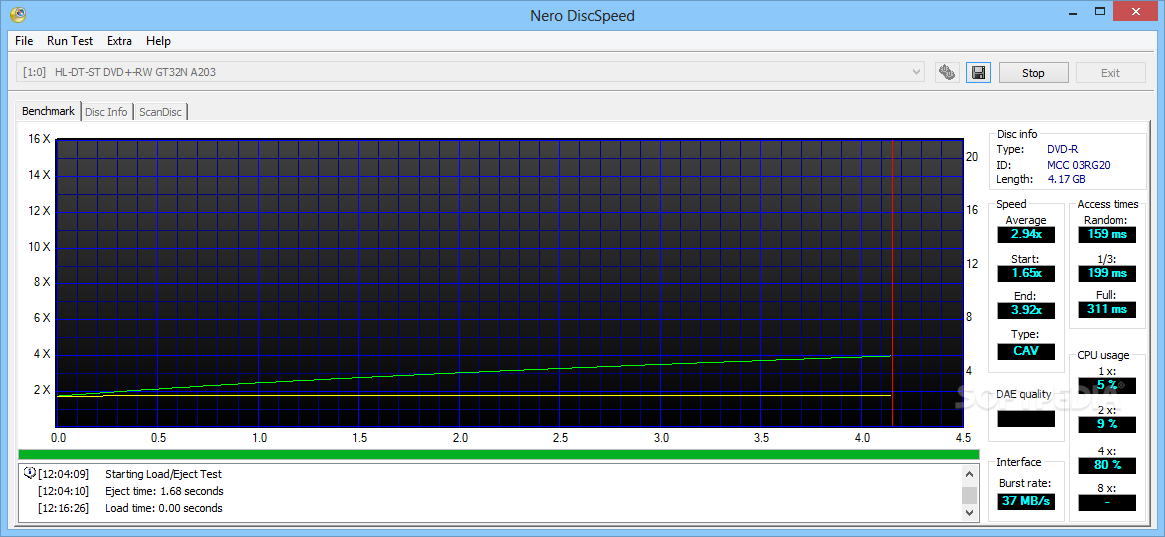 Download Nero DiscSpeed 12.5.6.0 - A powerful CD-ROM benchmark utility that retrieves information related to drive speed, access times, the burst rate and CPU usage
Download Nero DiscSpeed 12.5.6.0 - A powerful CD-ROM benchmark utility that retrieves information related to drive speed, access times, the burst rate and CPU usage
Comment
-
Thanks for the info...actually, it's 3 computers....But, my desktop computer, after trying to play the DVD with HP Quick Play & what ever else, finally did give me a message saying that "Windows Media Player cannot play this DVD because their is a problem with digital copy protection between your DVD drive, decoder and video card. Try installing an updated driver for your video card", which I did using Driver Whiz...but, no luck...I received the same message...So, now I'm not sure what is going on...HP Quick Play doesn't even recognize that their is a DVD in the drive...Any suggestions you have would be appreciated...especially those on how to update the firmware too....thank you....And, I will try your previous suggestion....thanks for your help
BTW...I was able to copy & burn Shutter Island using a different program....Go figure....Last edited by AGJ; 07-25-2010, 06:30 AM.
Comment
-
mia59 please read the General Policies and link for that in my signature and as well the link below which is as well found in the general policies
Also those logs are still needed to help you with your issue as I backed up both movies you refered to in post #1 with no problems using the latest DVDFab released at the time the DVDs was released
Comment
-
that alright I edited it out and posted so you would know why it was edited but as soon as you can we need the logs to help you with your problem as we can not go any further with the help with out the logsOriginally posted by mia59 View PostSorry...I let that slip without even thinking....Please just delete my last comment altogether, if possible....
Comment
-
Also have you opened and saved any digital copies to your computer from any DVDs lately as I did that a while ago and after I did that I got a message similar to what was quoted above when I tried to play DVDs with the DVD drive. If you have passkey installed have that running and try playing the DVD again to see if that will work for you as I think that fixed my problem for what was quoted. If not installed download and install it as it free while in beta stageWindows Media Player cannot play this DVD because their is a problem with digital copy protection between your DVD drive, decoder and video card
Comment
-
Yay...SUCCESS...(on my friend's computer...not mine, though...but the same one that wouldn't do it earlier...)Finally was able to copy & burn Shutter Island...I just decided to try it again...it worked! Maybe cleaning the dvd again did the trick...I'm not really sure...Thanks for everyone's help! I've been using DVDFab for years & this had me scratching my head, because in my opinion, it's the best program out there..
In regard to the Windows Media message...No, I haven't opened & saved any digital copies. I will try the Passkey thing....(Still need advice/directions on the firmware issue...obviously there is something going on with both my drives....)...Sorry about my crazy posts...I'm new to this forum thing...thanks again...
Comment
Comment