Ripped video (Olympus Has Fallen-Blue Ray) to hard disk with AnyDVD.
Made successful image with Version 9.1.3.8 while Version 9.1.5.2 US fails.
Have both programs installed.
Any ideas.
Uploaded internal.log for review
Made successful image with Version 9.1.3.8 while Version 9.1.5.2 US fails.
Have both programs installed.
Any ideas.
Uploaded internal.log for review

Comment