I have both a iPod Nano and a iPod Classic 160gb (brand new). I want to use my classic on trips with some of my DVDs. I usually go with the default settings. The bitrate is lower, sound is low (64) and FPS is usually 23 or so and I used the single pass. I know I can change these for the better.
While the quality is ok like this for me personally on my iPod, I am curious about the cropping or the sides being cut off. Most all of my DVDs are widescreen versions, so not sure what the best setting resolution wise or in the cropping screen (disable, automatic, custom) would be.
Thanks
While the quality is ok like this for me personally on my iPod, I am curious about the cropping or the sides being cut off. Most all of my DVDs are widescreen versions, so not sure what the best setting resolution wise or in the cropping screen (disable, automatic, custom) would be.
Thanks
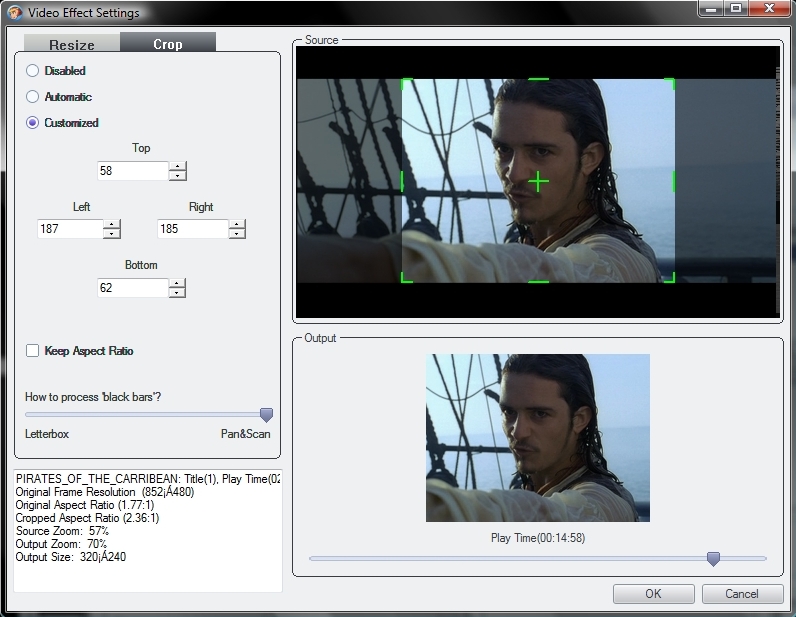
Comment