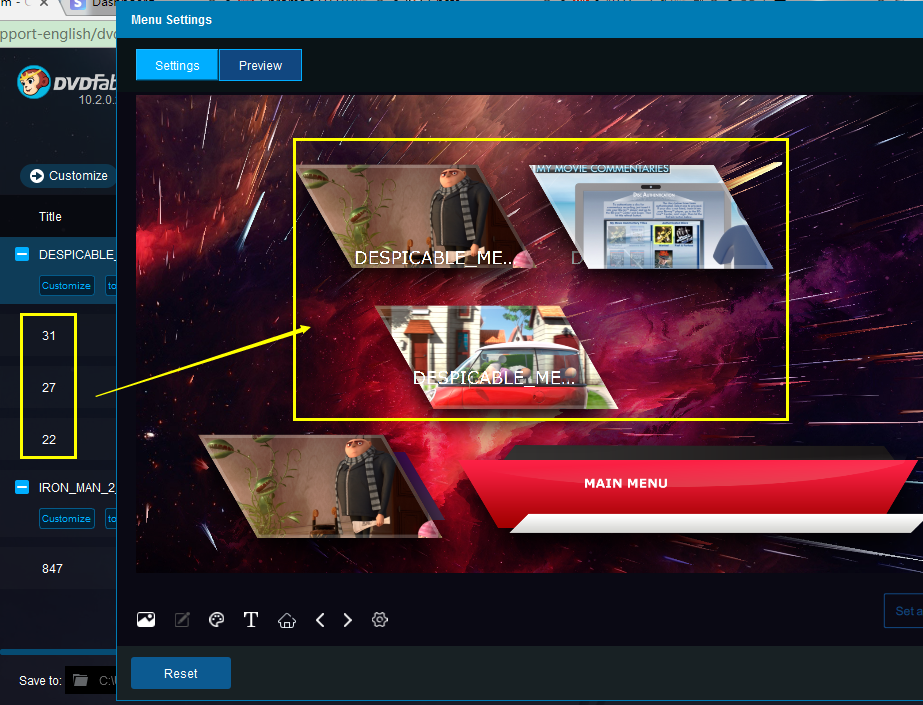Personally, it is a bit awkward to use. I tried to customize it a bit, but very limited amount of customizing available and even then every time I try to use 'Preview', it just crashes and exits the whole program. I notice there are a few additional log files I have not seen before, but they are both empty. Also, I would think that the 'Scenes' page would contain a thumbnail for each chapter, but it only contains one thumbnail and couldn't figure out how to add more, one for each chapter
But like I said, when I use Preview, it just crashes and exits. I attached the dvdfab_internal.log file, as well as this new log file, which is actually empty. There was also another log file named 'playercore_stacktrace--20180725-052940.txt' but when I tried to upload, I get an error, but notice that too is empty.
I know this is not a main function of DVDFab but in its present form, at least for me, it is not very usable, especially since it keeps crashing.
LaciBacsi
About the preview crash problem, we could not reproduce it, please list your detailed steps, so that we can follow them to try again. Thanks.
About add more thumbnail, one title one thumbnail, see image attached.