You can use DVD Ripper and pick profile "MP4" to achieve that directly. DVD Ripper will automatically choose the main movie title for output.
In the Advanced Settings window, you can set the subtitle output mode; normally there will be four modes available which are "Remux into file", "Direct render to video, "Extract to SRT file and "Extract to idx/sub file", just pick the one you prefer.
Mona
I did it, but the result was terrible. I chose an English language audio track, and before I started to rip I ran a preview to check and the sound was OK. I didn't include subtitles, because I had previously ripped them using another app. After a long time the process was over, but when I played the final MP4 the audio was different from the one I heard while previewing with DVDFab, it is from some of the DVD extras.
Another attempt to get things done right (following the same procedure, previewing before processing) led me to a weird situation: I could convert the DVD to an MP4 with DVDFab but the final file ended up with 3,42 GB and only 29:34 in duration.
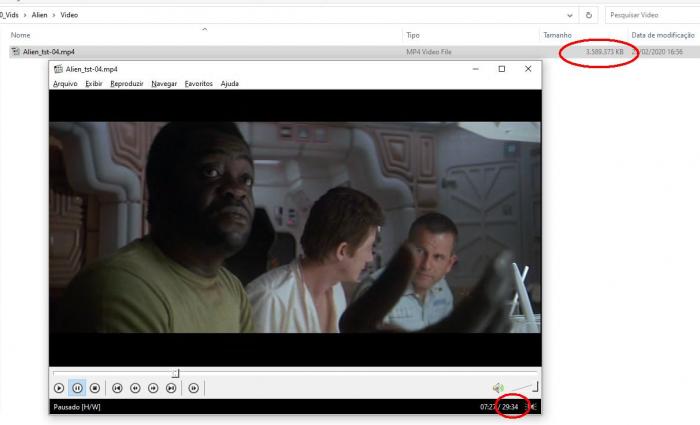
And one more attempt led me to the entire movie converted, and once again the audio was not the one I heard when previewing with DVDFab, though I've chosen a different audio track. This time I had only music and sounds, but no voice from the actors. But during the preview the whole soundtrack was there.
That means DVDFab gives me no certainty, I have to do things on a trial and error basis, with a lot of time and power consuming and much more lots of patience. The preview should show the output video and sound the user will get after the conversion, but that's not what happens.
When I worked on the first DVD I wanted for my collection ("Dangerous Liaisons") I copied it with DVDFab to my second HDD, then converted and merged the VOB files into one MP4, without subtitles (previously ripped with another app). The operation was successful. But with "Alien" and "The Terminator" I'm stuck with those issues.
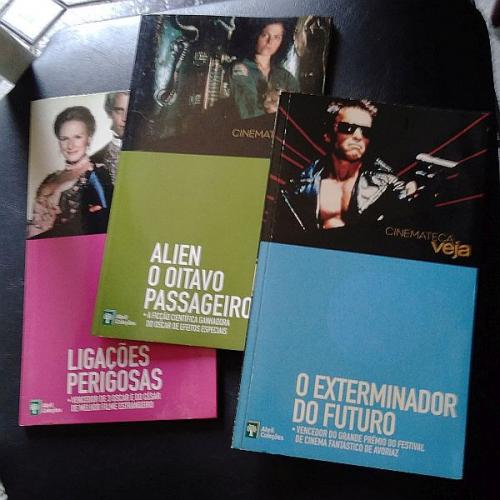
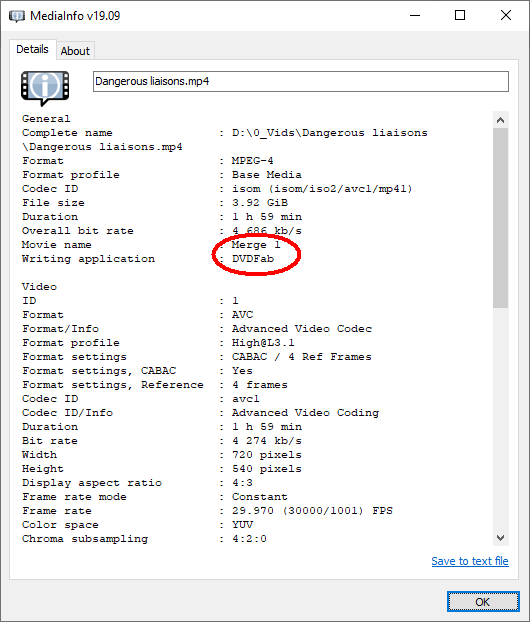
And that's why I prefer to copy the whole DVD content, to have the VOB and other file types available. So if DVDFab fails somehow I can try other apps. I know from my experience that it's hard to get total control of the output in DVDFab, especially when ripping directly from the DVD.
Besides, sometimes the app gets stuck at some point (the image below shows an example, at 2%, and once during one my attempts it got stuck at 65%).
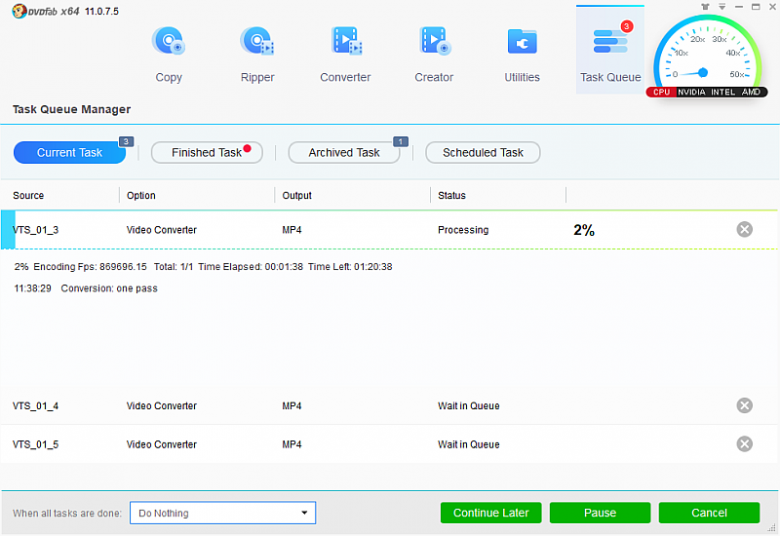
And sometimes it gets stuck just while trying to read the DVD, I click a lot of times on the Cancel button TNA, the only way to stop it is via Windows' Task Manager.